Information
To change session timeout value in Remote Application Server Web Portal:
Log into Web Portal as administrator > General Settings > System Settings > Session Timeout (minutes)
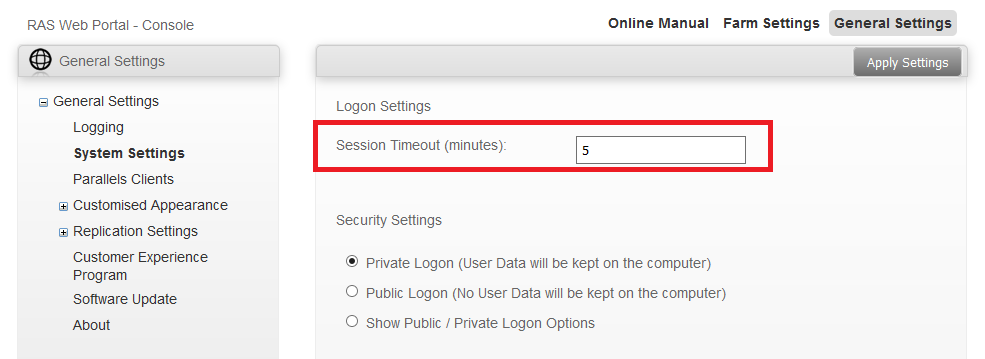
Note: disconnecting from Web Portal does not affect terminal server licenses, as terminal session remains connected even if a user was disconnected from Web Portal interface.
Was this article helpful?
Tell us how we can improve it.