Symptoms
I need to reactivate my Parallels Desktop copy with a new license.
Resolution
To replace your current Parallels Desktop for Mac license with a new one, for example, with a license for another edition, click on the Parallels menu and select Account & License.
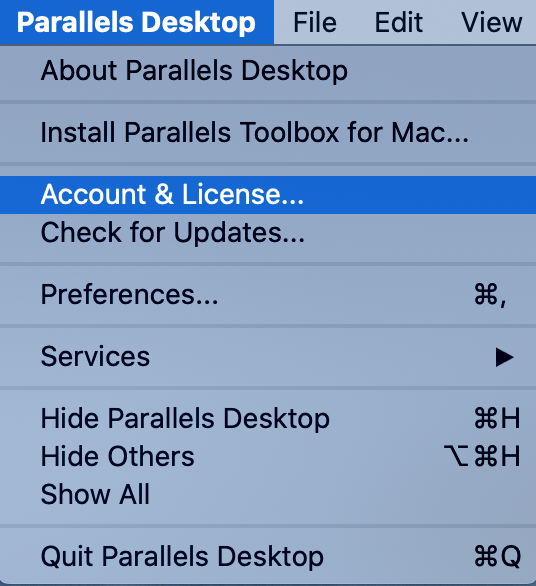
In the activation window click Enter a key.
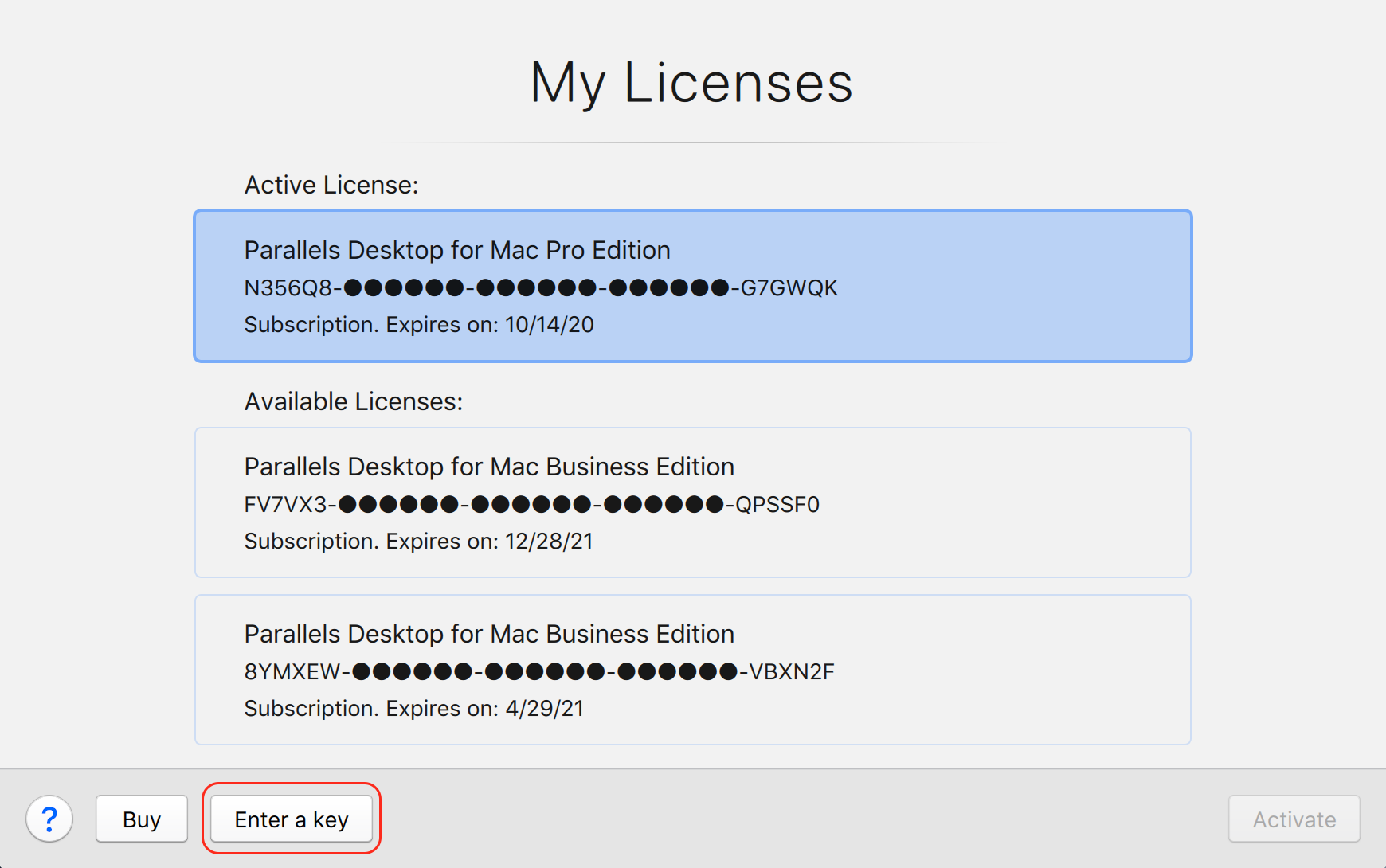
Note: the key you enter will be automatically registered under the account you are signed into. If you would like to switch the account, sign out of the current one, as advised at the beginning of KB 123277.
Enter your new license and click on Activate.
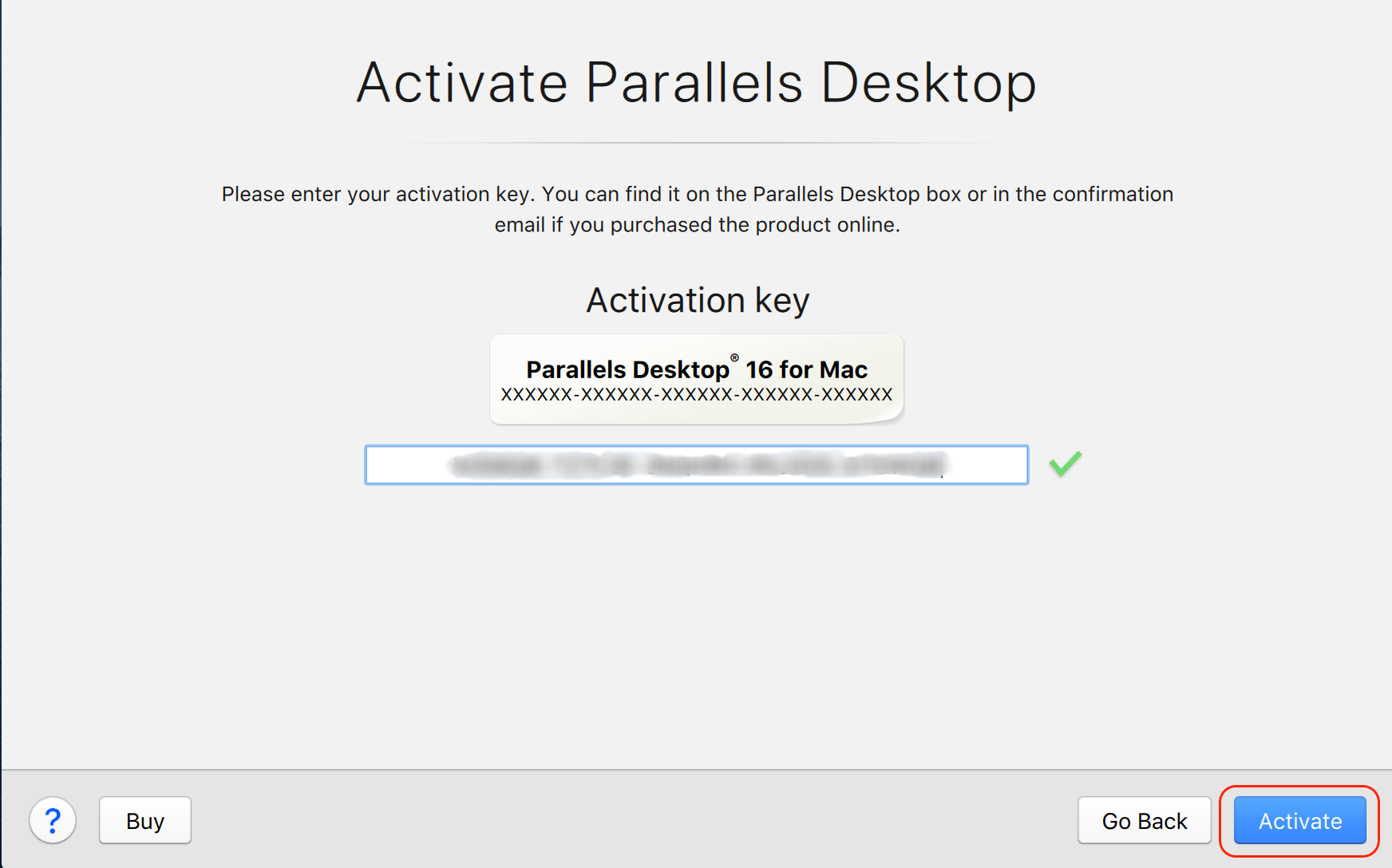
If the new key is an upgrade one, you will also need to enter a key for a previous version. Visit KB 123222 for more information on activating Parallels Desktop with an upgrade license.
Was this article helpful?
Tell us how we can improve it.