Symptoms
Chrome OS Clients can't connect to the server using Gateway SSL Connection mode. The error occurs:
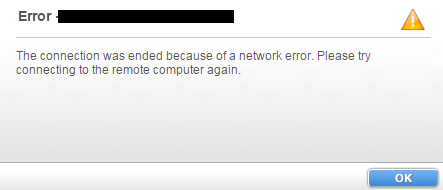
Cause
Misconfiguration.
Resolution
- Open gpedit.msc applet.
- Navigate to Computer Configuration -> Administrative Templates -> Windows Components -> Remote Desktop Services -> Remote Desktop Session Host -> Security.
- Enable the Require use of specific security layer for remote (RDP) connections and select RDP as Security Layer.
- Enable the Set client connection encryption level and set it to Client Compatible.
-
Disable Require user authentication for remote connections by using Network Level Authentication policy.
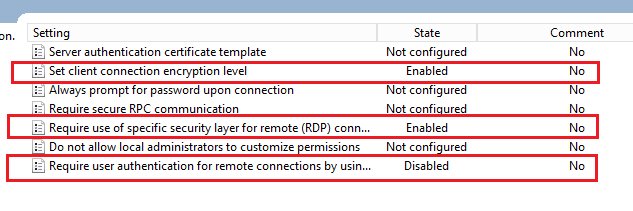
Was this article helpful?
Tell us how we can improve it.