Information
In some of the cases full memory dump may be required for further troubleshooting.
-
In Run utility (Win+R keys) type sysdm.cpl
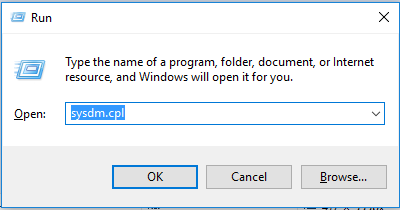
-
At opened window switch to Advanced tab. Under the section "Startup and Recovery" select the Settings button.
-
In the "System failure" section > "Write debugging information" from the drop down menu select "Complete memory dump".
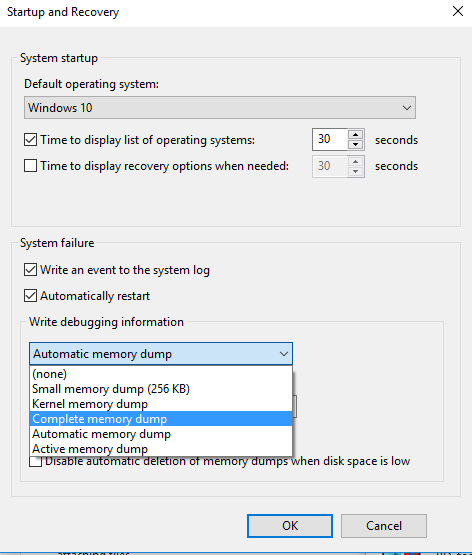
-
Click OK to apply the change. You must restart the computer for the change to take effect.
The machine will now write the entire contents of the computer's RAM to a dump file if a system crash happens.
- Once dump generated compress it and upload to Support.
What to do if "Complete memory dump" option is missing from drop down menu.
- Open the Registry Editor (Start > Run > Type: regedit > hit Enter).
-
Select the following key:
HKEY_LOCAL_MACHINE\SYSTEM\CurrentControlSet\Control\CrashControl -
In the right-hand panel double-click the data value CrashDumpEnabled to edit it. Change the value to '1'.

- Click OK and restart the PC. Now "Complete memory dump" option will be active and you may proceed with the instructions above.
Was this article helpful?
Tell us how we can improve it.