Information
To manually install Parallels Remote Application Server components, please perform the steps below:
Download Remote Application Server installer
Note: You need to use the same build, as the current Remote Application Server installation.
Launch Remote Application Server installer.
Chose Custom type of installation
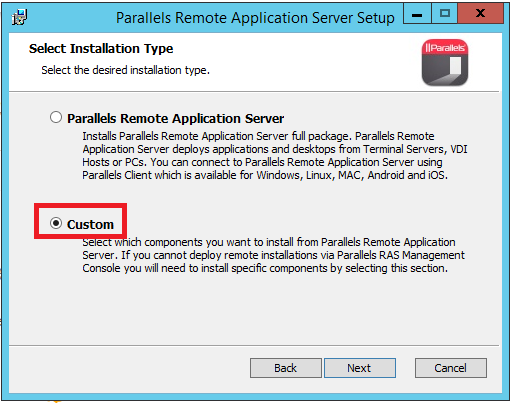
Select Remote Application Server components you want to install.
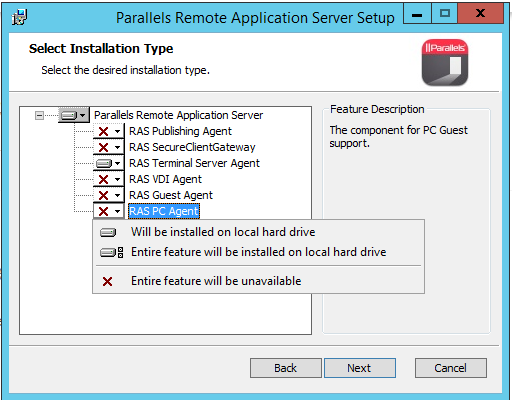
- Click Next and proceed with installation.
Was this article helpful?
Tell us how we can improve it.