Information
To open a local file using a published application follow the steps below:
On the server:
Go to RAS Console> Publishing> select needful application> switch to File Extentions tab> check Associate File Extensions and specify required extension(s) of file(s) that shall be used by published app.
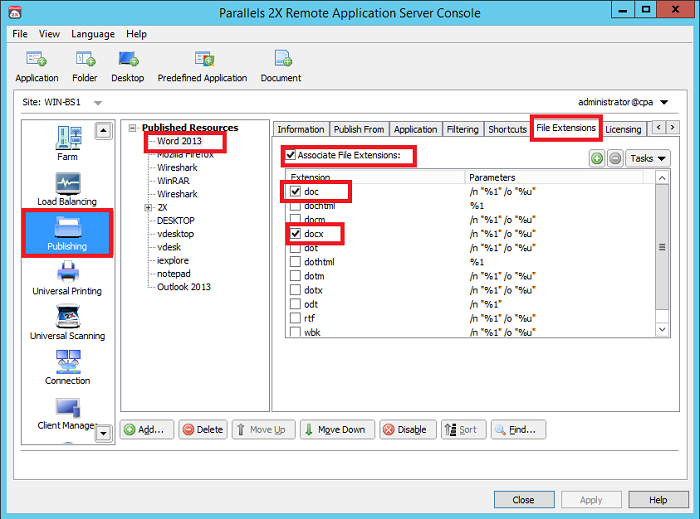
On the client:


Was this article helpful?
Tell us how we can improve it.