Symptoms
Cannot access Mac volumes from Windows Command Prompt with admin privileges.
The system cannot find the drive specified message appears, the specified volume does not mount.
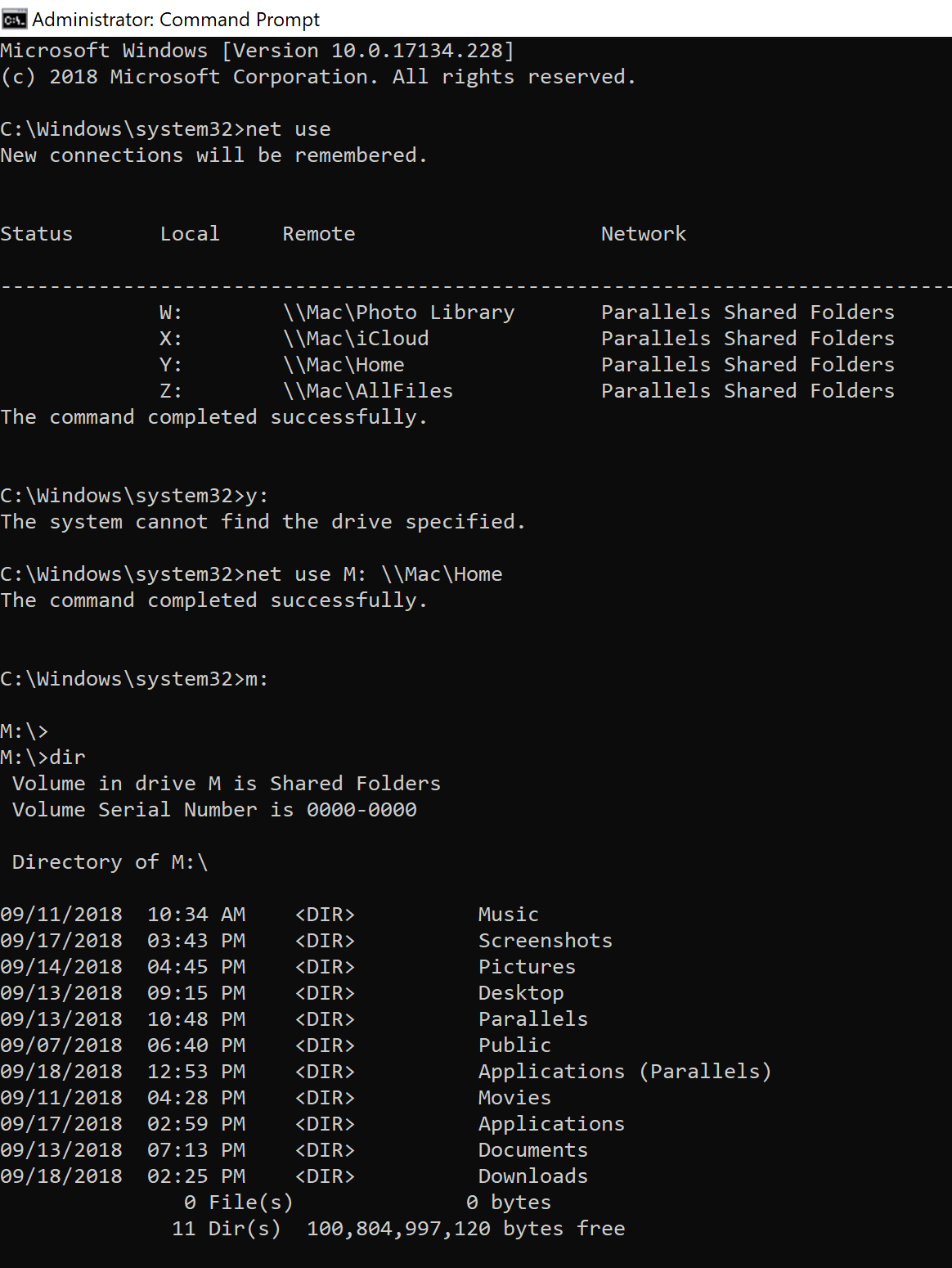
Cause
This is Windows limitation.
The volumes can only be mounted for the active user who's currently logged in to Windows profile, this does not cover the entire system.
Resolution
To workaround the limitation the volumes can be mounted manually in elevated mode using one of the following methods.
Method 1:
- In Local Group Policy Editor, locate the following Group Policy path:
Local Computer Policy\Windows Settings\Security Settings\Local Policies\Security Options
- Configure the following policy to Prompt for consent:
User Account Control: Behaviour of the elevation prompt for administrators in Admin Approval Mode
For more information please see the official Microsoft article.
Was this article helpful?
Tell us how we can improve it.