Symptoms
How to make published application run "as an administrator" by default.
Resolution
Sometimes it is necessary to make a published application run "as an administrator" by default for all users that have permissions to launch it. To accomplish this, please perform the following steps:
- Navigate to the server from which the application is published.
- Navigate to the folder where the application is installed.
- Right-click the application .exe file and access Properties.
- Navigate to "Compatibility" tab.
- Click "Change settings for all users" button.
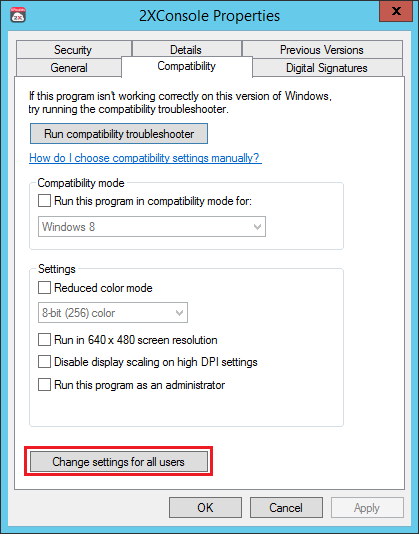
- Flag the "Run this program as an administrator" checkpoint and apply changes.
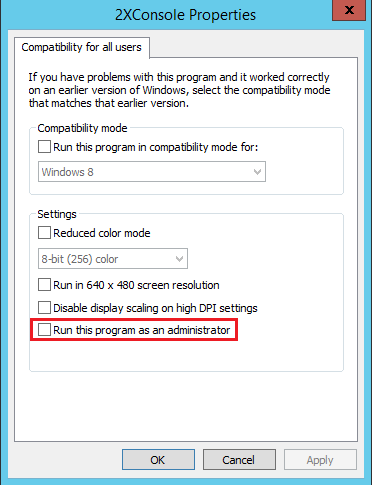
Note: From now on this particular published instance will be launched with administrative rights for all users that will have enough permissions to launch it. Application started through Parallels Client will trigger Windows User Account Control so users should confirm that they have administrative permissions.
Was this article helpful?
Tell us how we can improve it.