Note: If you have a perpetual or subscription license for Parallels Desktop Standard or Pro Edition, please visit KB 124225 for registration instructions.
Once you receive a license key for a business Parallels product, you must register it in your Parallels business account before use:
-
Create a new Parallels account or sign in to an existing one at https://my.parallels.com/, and click Register Key on your Dashboard page.
-
Input the license key and click Register.
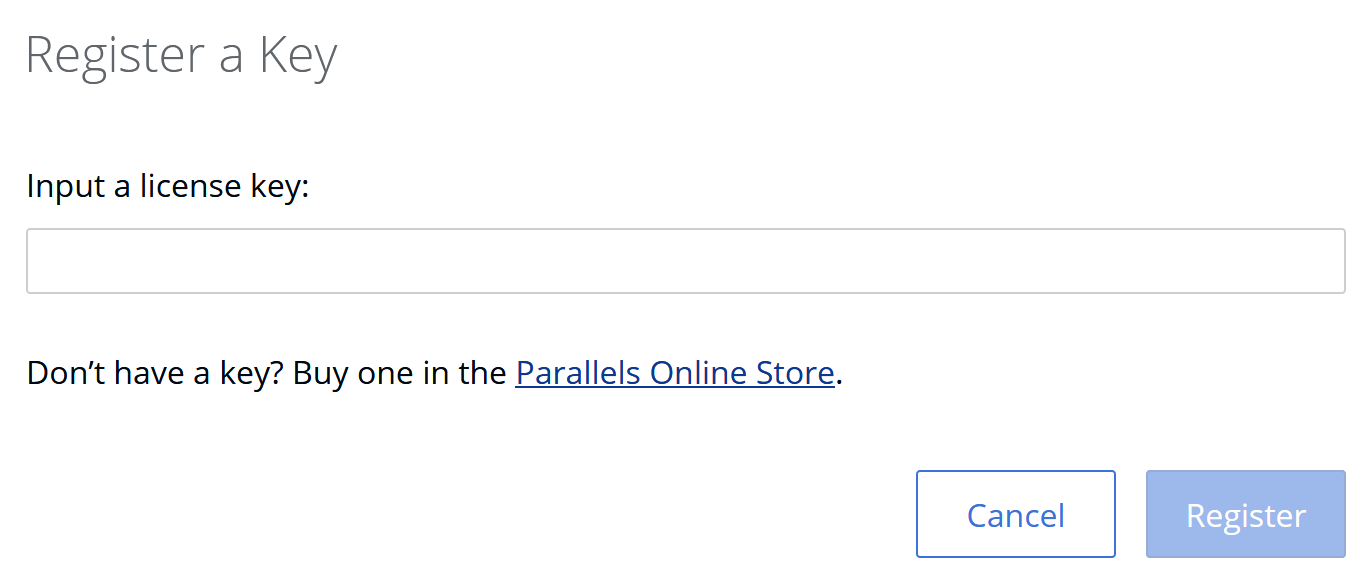
Read next
To understand how to view the details of your company business subscription, see Viewing details of a subscription registered in a business account.
For additional articles, see Parallels business account frequently asked questions.
Was this article helpful?
Tell us how we can improve it.