Information
In order to disable desktop shortcuts of published applications do the following:
On RDP client open Connection Properties > Advanced Settings tab > uncheck Create shortcuts configured on server
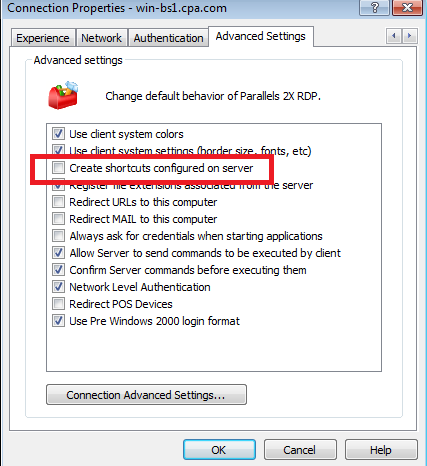
In order to disable desktop shortcuts of published applications do the following:
On RDP client open Connection Properties > Advanced Settings tab > uncheck Create shortcuts configured on server
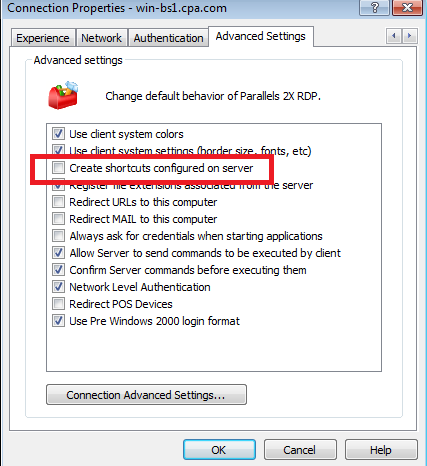
Was this article helpful?
Tell us how we can improve it.