In order to manage auto-renewal of your subscription, follow the steps below:
1. Sign to your Parallels account. Subscriptions on the Dashboard are divided by products. Click on Active subscriptions under one of the products to view the subscriptions list.
2. Click on the subscription you'd like to manage.

3. There's a Status box with the Subscription Renewal property. "Manage Subscription" means the automatic renewal of a subscription is enabled; "Turn On Auto Renewal" means it’s disabled.
3.1. If you need to turn off auto-renewal, please click "Manage Subscription"
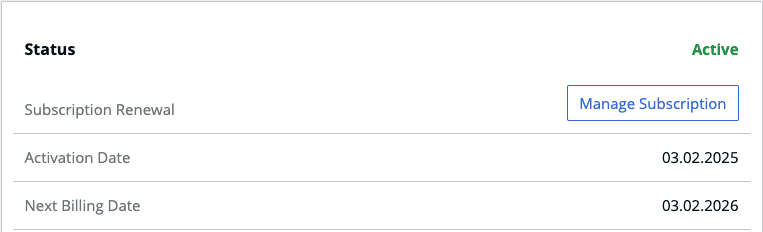
3.2. You will be redirected to another page:

3.3. Click on "Cancel subscription"
3.4. This will redirect you to another page where you can proceed with the cancellation.
3.5. Once done, you should see this message:

3.6. If you navigate back to the Subscription on your Parallels Account, after refreshing the page, you should now see:

Seeing "Turn On Auto Renewal" means that the subscription auto-renewal status is now Off and the subscription will not renew automatically.
4. If you need to re-enable Auto-renewal, you simply need to click on "Turn On Auto Renewal" and the auto-renewal for this subscription will be enabled again.
Was this article helpful?
Tell us how we can improve it.