Symptoms
I receive the error "Windows created a temporary paging file on your computer because of a problem that occured with your paging file configuration when you started your computer. Total pagin file size for all disk drives may be somewhat larger than the size you specified."
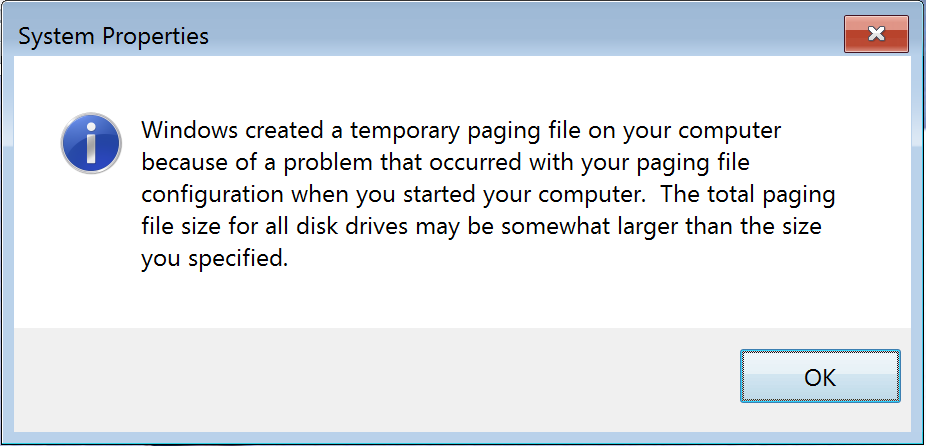
Cause
The error message is related to low virtual memory.
Resolution
- Open System settings by clicking the Start button, clicking Control Panel > System and Maintenance > System.
- In the left pane, click Advanced system settings. If you are prompted for an administrator password or confirmation, type the password or provide confirmation.
- On the Advanced tab, under Performance, click Settings.
- Click the Advanced tab, and then, under Virtual memory, click Change.
- Clear the Automatically manage paging file size for all drives check box.
- Under Drive Volume Label, click the drive that contains the paging file you want to change.
- Click Custom size, type a new size in megabytes in the Initial size (MB) or Maximum size (MB) box, click Set, and then click OK. Optionally, you can adjust this setting manually by selecting Custom, entering numbers into the two fields under Custom, and then click the Set button: o In the first field, the number should be twice the amount of system memory (in MBs). o In the second field, the number should be four times the amount of system memory (in MBs).
For further information please refer this Microsoft article 315270
Was this article helpful?
Tell us how we can improve it.