Information
By default, when you switch Windows to Full Screen, Windows is set to operate in the macOS native Full Screen mode.
If you do not want the menu bar and Dock to appear: To prevent the Dock or the macOS menu bar from appearing when you move the mouse pointer to the top/bottom of the screen:
-
Open virtual machine configuration.
-
Switch to Options tab > Full Screen.
-
For Parallels Desktop 12 and above make sure that Optimize full screen for games option is checked.
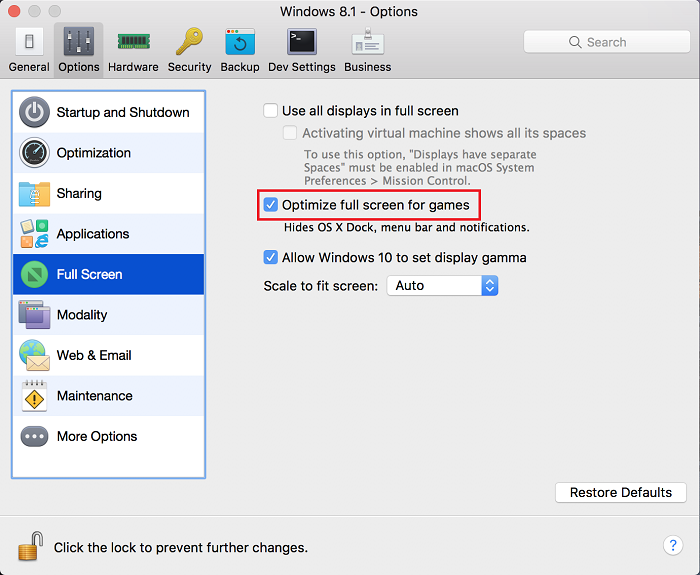
For Parallels Desktop 10 or 11 disable the Use OS X Full Screen option.
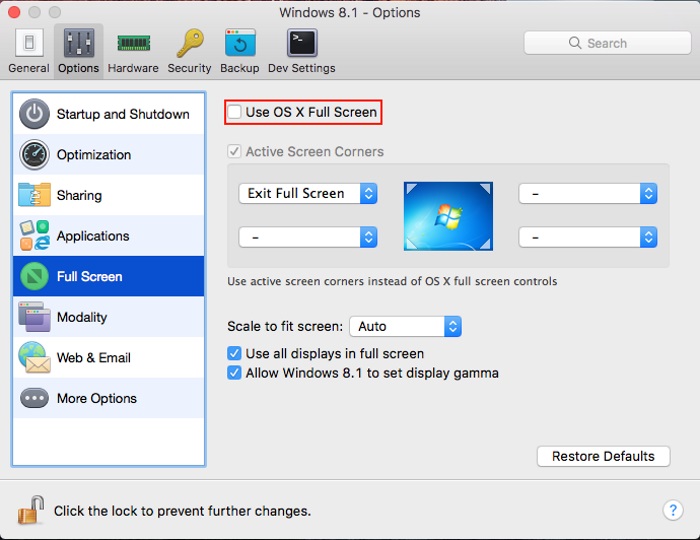
Once you have completed the above, Windows will work in Full Screen designed by Parallels and the OS X menu bar or Dock won't appear.
Was this article helpful?
Tell us how we can improve it.