Symptoms
Some third-party or custom-made applications might behave differently than expected when publishing them through the Farm. The erratic behavior might include the following:
- An application gives an error only when accessed via a published application.
- A published application loses focus on a client's desktop.
Resolution
A set of registry keys can be created on the RDS Server the Remote Desktop Host Agent is installed on to modify the behavior of the MemShell module, which is responsible for mirroring the application from the RDS session to the client's machine.
To do this, process the following:
- Open Registry Editor. To do this, press Win+R, type regedit and press OK:

- Navigate to the following:
Remote Application Server 15 and higher:
HKEY_LOCAL_MACHINE\SOFTWARE\Parallels\ (HKEY_LOCAL_MACHINE\SOFTWARE\Wow6432Node\Parallels\ for x64 installs)Remote Application Server 14 and below:
HKEY_LOCAL_MACHINE\SOFTWARE\2X\ (HKEY_LOCAL_MACHINE\SOFTWARE\Wow6432Node2X\ for x64 installs) - Create the Memshell key:
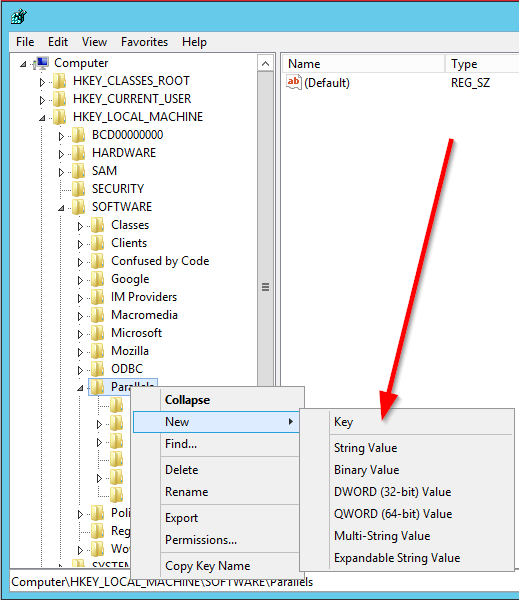
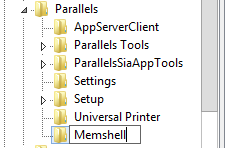
- Create new DWORD type values in it::
- Winhook and give it a value of 0;
- DisableHookDll and give it a value of 1;

The changes will take effect upon a new user session (not when resuming a disconnected one). No reboot is necessary; only a log off and login is required.
Log off the session and launch the application again.
If the above solution doesn't work, the changes can be reversed by simply deleting the DWORDs set above.
Was this article helpful?
Tell us how we can improve it.