Symptoms
- Virtual machine is very slow on the start.
CarboniteDaemonprocess takes 100% (or even more) of CPU usage in Activity Monitor:
Cause
Carbonite app is enabled and making a backup.
Resolution
Delete Carbonite from the Login Items:
Open System Preferences > Users & Groups > tick your User > Login Items tab.
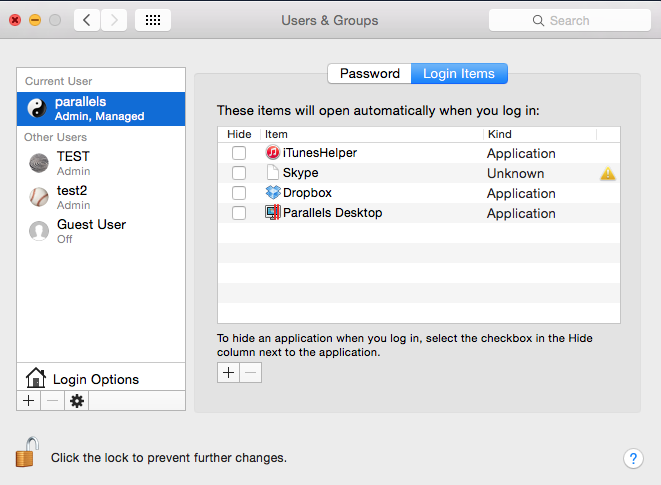
- Go to the tab that shows programs that are allowed to start on boot > Click on Carbonite app and press the minus sign so that it is no longer in the list.
- Check the performance.
Note: We would recommend to launch Carbonite only when you would like to make a backup and keep it disabled all other time.
Was this article helpful?
Tell us how we can improve it.