Question
I want to use an external display(s) with my Mac and Parallels Desktop, is that possible?
Note: Information in this article applies only to Windows and Linux virtual machines. There is currently no support for multiple displays in full screen in macOS virtual machines.
Information
Parallels Desktop will be able to use any display that is successfully connected to Mac. You do not need to connect a display to virtual machine directly. However, to use Parallels Desktop virtual machine on external display(s) you need to enable this feature: open Mac System Preferences > Mission Control > enable Displays have separate Spaces option.
NOTE: Use All Displays in Full Screen option is not available for the virtual machines with macOS guest operating system due to technical reasons.
Enable multiple displays for virtual machine
To use your virtual machine on several displays in Full Screen mode, go to View menu > enable Use All Displays in Full Screen:
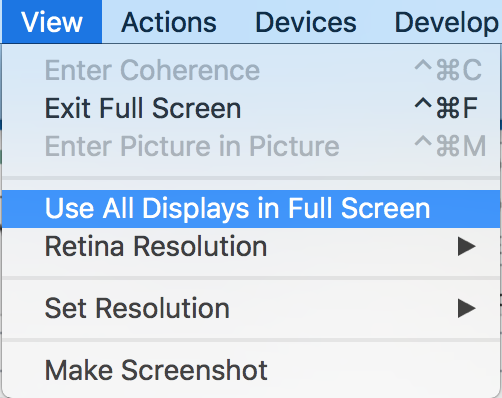
NOTE: if you have more than two displays, it is not possible to select what displays to use with virtual machine and what not. You can use either one display or all of them.
Displays Arrangement
Displays arrangement should be done in macOS System Preferences > Displays > Arrangement. Parallels Desktop will detect displays arrangement and apply the same for the virtual machine. It is not possible to arrange displays in a virtual machine directly.
Display Gamma
Windows virtual machine can control display gamma when corresponding feature is enable at virtual machine configuration > Options > Full Screen > Advanced > enable Use Windows gamma settings.
Activate all virtual machine desktop spaces in one click
If you frequently switch between macOS and Windows virtual machine, and you want Windows to show its spaces on all displays once you activate one of them - you can enable corresponding feature at virtual machine configuration > Options > Full Screen > enable Activating virtual machine shows all its spaces feature.
Was this article helpful?
Tell us how we can improve it.