Symptoms
Windows Shortcuts appears on the Mac Desktop even with disabled shared profile. If I will isolate Windows from Mac, I will be unable to even create a shortcut, because of the error /psf/folders error
Cause
Windows registry misconfiguration.
Resolution
NOTE: take a snapshot of your virtual machine (in Parallels Desktop menu bar go to Actions -> Take snapshot...) before you proceed with the instruction below to be able to revert all the changes.
- Go to Start menu at the search bar type
'regedit'(without quotes). Locate the following string:
[HKEY_CURRENT_USER\Software\Microsoft\Windows\CurrentVersion\Explorer\User Shell Folders]- Locate
Desktopvalue.
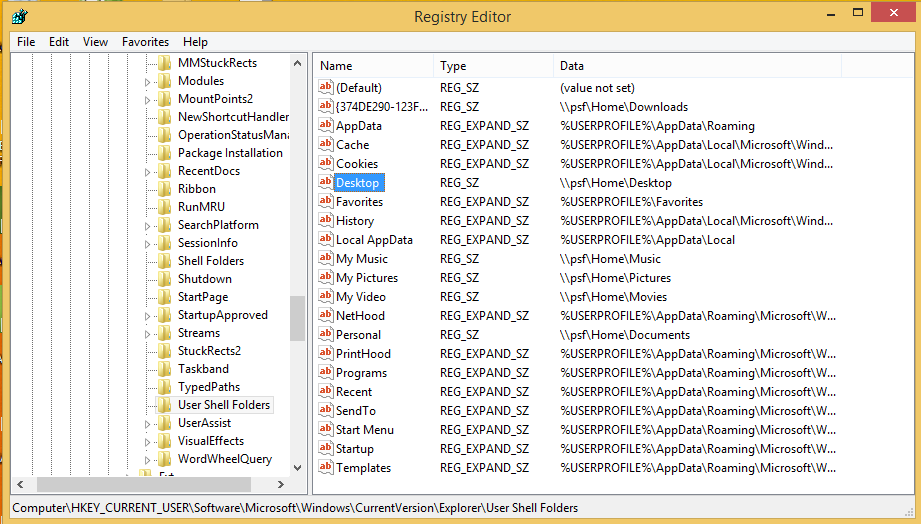
Now this is set with parameter:
"\psf\Home\Desktop"
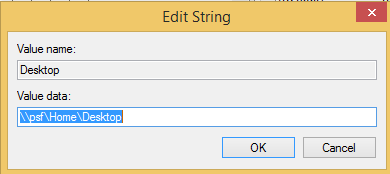
Change it to
%USERPROFILE%\Desktop- Click OK
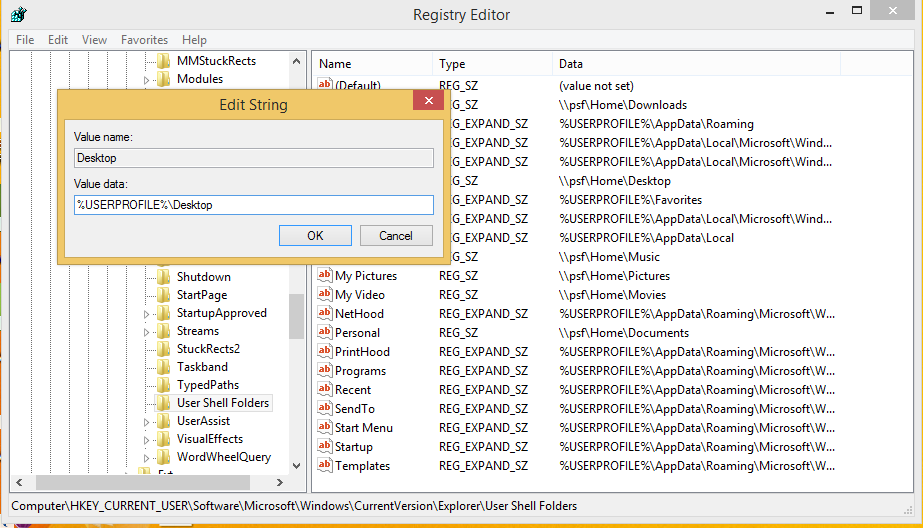
- Reboot Windows
Was this article helpful?
Tell us how we can improve it.