Symptoms
-
No sound on virtual machine
-
Red cross next to the audio icon in the Windows task bar notification area. When right-clicking the audio icon in the notification area > Troubleshoot sound problems, it says Audio device is disabled:
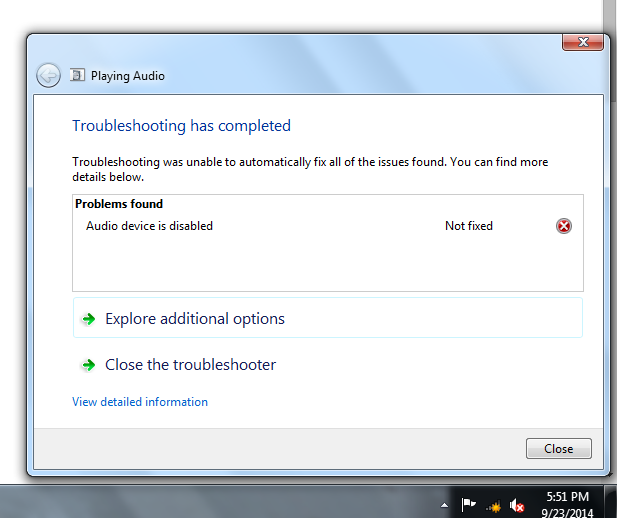
-
In the Device Manager (press cmd+R combination > type devmgmt.msc > hit Enter) the audio device is up and running (there are no exclamation, question, 'down arrow' marks next to device icon):

Cause
Responsible system accounts are not in the local Administrators group.
Resolution
-
Open Command Prompt: click Start > in the search box type cmd.exe > right-click on the appeared program > Run as administrator.
<p><img alt="" src="https://kb.parallels.com/Attachments/kcs-36784/Screen%20Shot%202015-03-12%20at%204.43.14%20PM.png" /></p> </li> <li> <p>Execute the following commands:</p> <pre>net localgroup Administrators /add networkservicenet localgroup Administrators /add localservice
<p><img alt="alttext" src="https://kb.parallels.com/Attachments/kcs-36784/3.jpg" title="title" /></p> </li> <li>Restart virtual machine.
Was this article helpful?
Tell us how we can improve it.