Symptoms
I want to boot my virtual machine from an installation media. How can I do that?
Resolution
Usually, booting from the installation media is necessary when troubleshooting non-bootable virtual machines.
Parallels Desktop supports booting virtual machine directly from the bootable CD-DVD disk or bootable image:
-
Insert Windows installation disk into your Mac DVD drive(if it has one). If you use .iso image, copy it on the Mac side.
-
Open virtual machine configuration > switch to Hardware tab > CD/DVD.
-
In the right pane click Source field and select your Physical CD/DVD drive or navigate to the image clicking on Choose an image file.
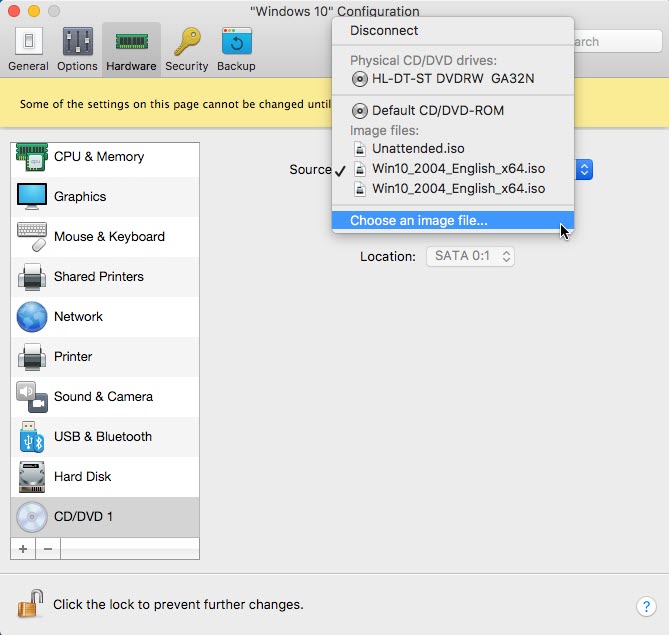
-
In the left pane select Boot order and move CD/DVD to the first place in the Boot order list.

-
Close configuration and run virtual machine. Once you see the black shell, click on the virtual machine window to make virtual machine grab the mouse. When virtual machine asks to Press any key to boot from CD..., press any keyboard button to confirm.

Was this article helpful?
Tell us how we can improve it.