Question
What is the Adaptive Hypervisor option?
Answer
The Adaptive Hypervisor technology helps you to distribute your Mac CPU resources between macOS (primary or host OS) and the guest OS (your virtual machine) in the most efficient way.
The Adaptive Hypervisor technology automatically allocates your Mac CPU resources between the virtual machine and macOS applications, depending on which application you are working with at the moment. If your virtual machine window is in focus, priority of this virtual machine processes will be set to same level as macOS's processes, preventing the OS from decreasing resource allocation. If you switch to the macOS window - priority of the virtual machine processes will be lowered, relocating CPU resources to macOS.
You can enable the Adaptive Hypervisor option by doing the following:
-
Open your virtual machine's Configuration > switch to Hardware tab > CPU&Memory > Acvanced Settings > check "Adaptive Hypervisor"
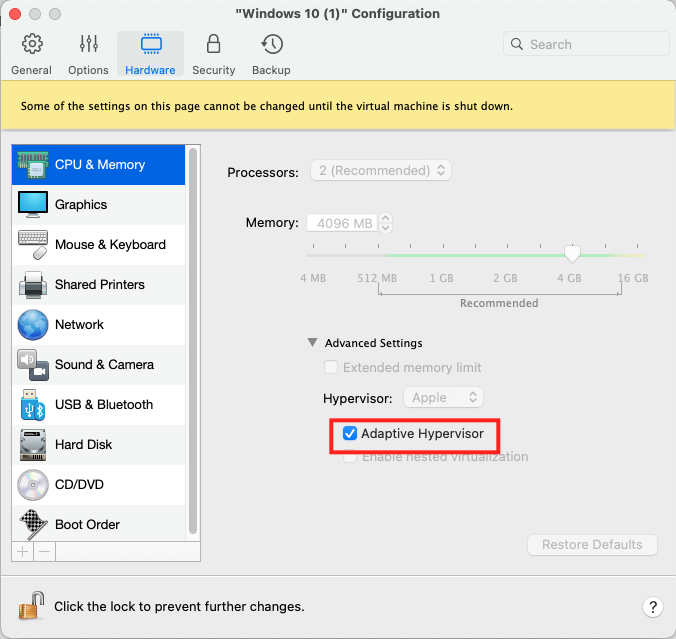
Was this article helpful?
Tell us how we can improve it.