Symptoms:
I inserted a CD/DVD into my Mac's drive and want this CD/DVD to be shown in my Windows virtual machine as a CD/DVD drive, not as a network resource with the disk's data.
Resolution:
How to connect the CD/DVD to the virtual machine:
- Start Parallels Desktop and launch your virtual machine.
- In Mac menu bar, click on Actions > Configure.
- Open Hardware tab and then click on CD/DVD 1
-
In Source box choose Default CD/DVD .
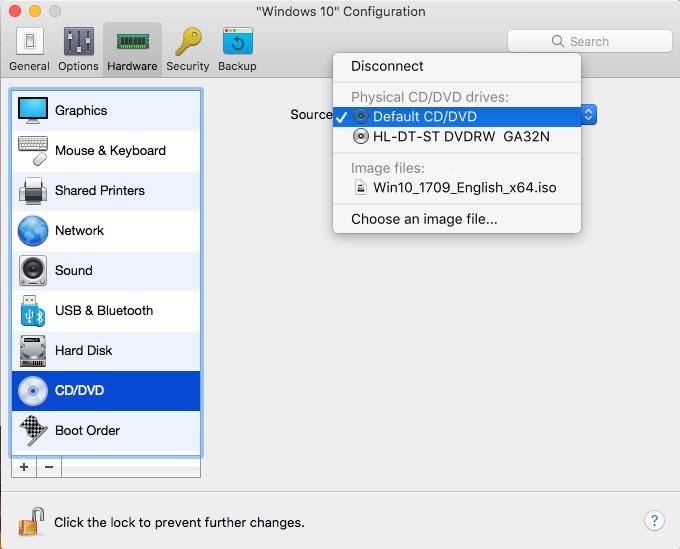
How to connect the CD/DVD back to Mac:

Was this article helpful?
Tell us how we can improve it.