Symptoms
I cannot use horizontal 3-finger scroll inside the virtual machine. For example, I cannot swipe between the web pages in Internet Explorer.
Cause
"Scroll left or right with two fingers" is selected in System Preferences > Trackpad as a default way of swiping between pages.
Resolution
- Go to System Preferences > Trackpad > More gestures
-
Select Swipe with two or three fingers or Swipe with three fingers under the Swipe between pages option.
Note: These changes will deactivate the "Three finger drag" feature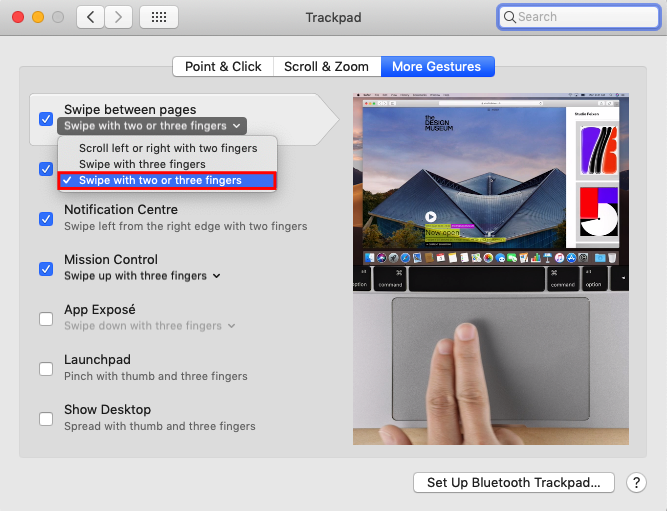
Was this article helpful?
Tell us how we can improve it.