Symptoms
The following warning message appears when you start Windows 8.1 Virtual Machine:
Reinstall Windows Now.
Your license to use this evaluation version of Windows will expire soon.
When it expires, your PC will restart every two hours.
Get the latest version of Windows to avoid these interruptions.
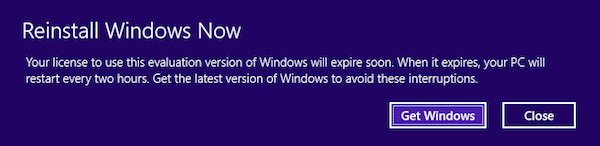
Cause
Windows 8.1 Release Preview is an evaluation copy of Windows 8 which expires on January 15, 2014.
Resolution
If you would like to continue to run a Windows 8 Virtual Machine, you will need to purchase the latest version of Windows 8.1 from Microsoft by clicking Get Windows.
Parallels always recommends creating a backup of your current Virtual Machine prior to any OS update or system changes.
If you no longer wish to use your Windows 8 Virtual Machine, you can delete the Virtual Machine by following the instructions at KB 5029
Step by step instructions for upgrading to retail version of Windows 8.1 can be found at: http://windows.microsoft.com/en-us/windows-8/update-from-preview
Other useful information
To check the expiration date of your Windows 8.1 Preview, you may go to Control Panel ► System and Security ► System ► Windows Activation or open "See if Windows is activated"

Was this article helpful?
Tell us how we can improve it.