Symptoms
I have several Desktop windows opened on the Mac side along with Parallels Desktop. For some reason, I cannot use "Ctrl-1", or "Ctrl-2", or "Ctrl-3" shortcuts in order to switch Desktops in macOS when a Windows virtual machine is running:

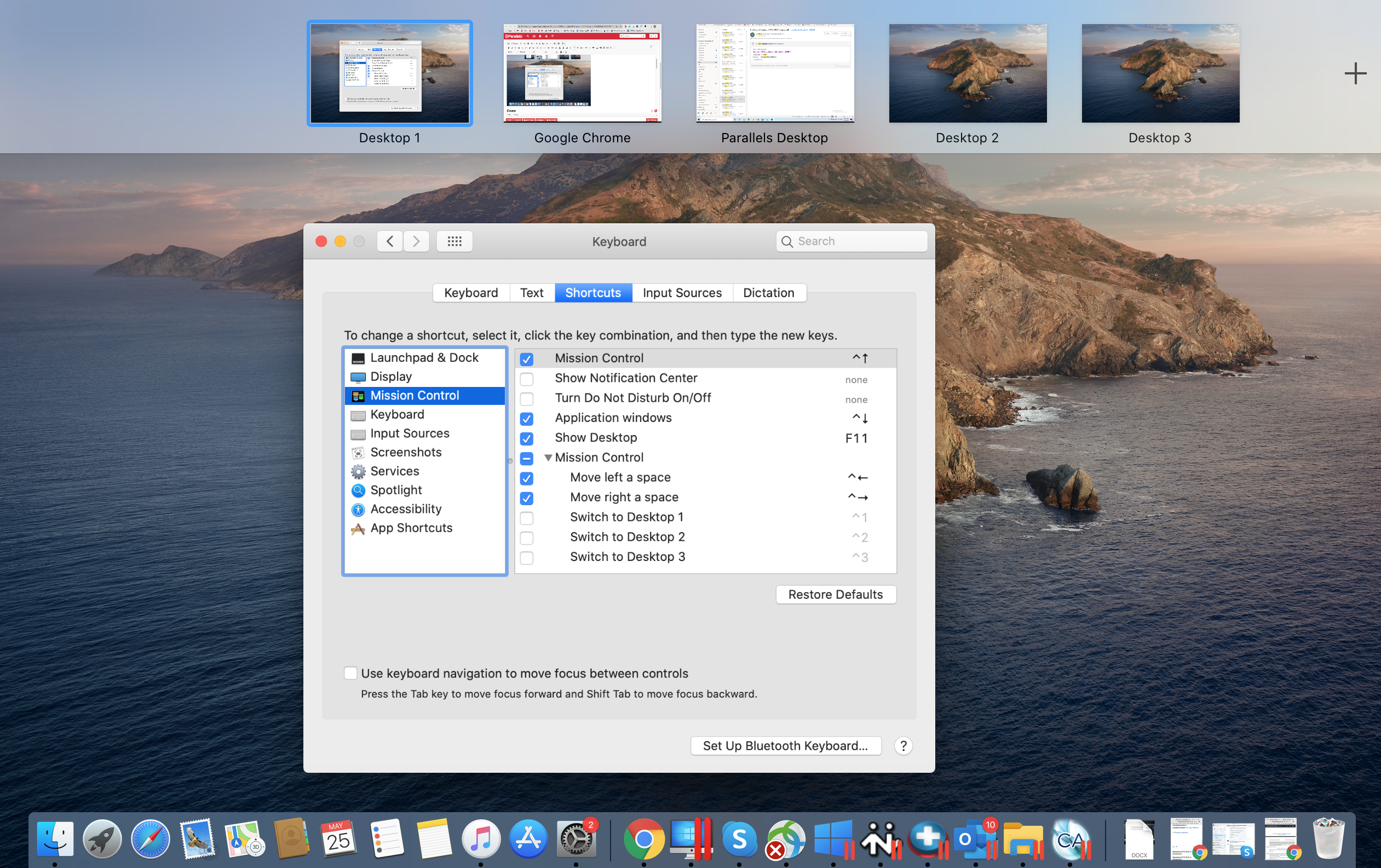
Cause
Mac/Parallels Desktop misconfiguration.
Resolution
1. Click Apple logo -> System Preferences -> Keyboard -> Shortcuts -> Mission Control and make sure that "Switch to Desktop (#number)" shortcuts are enabled.
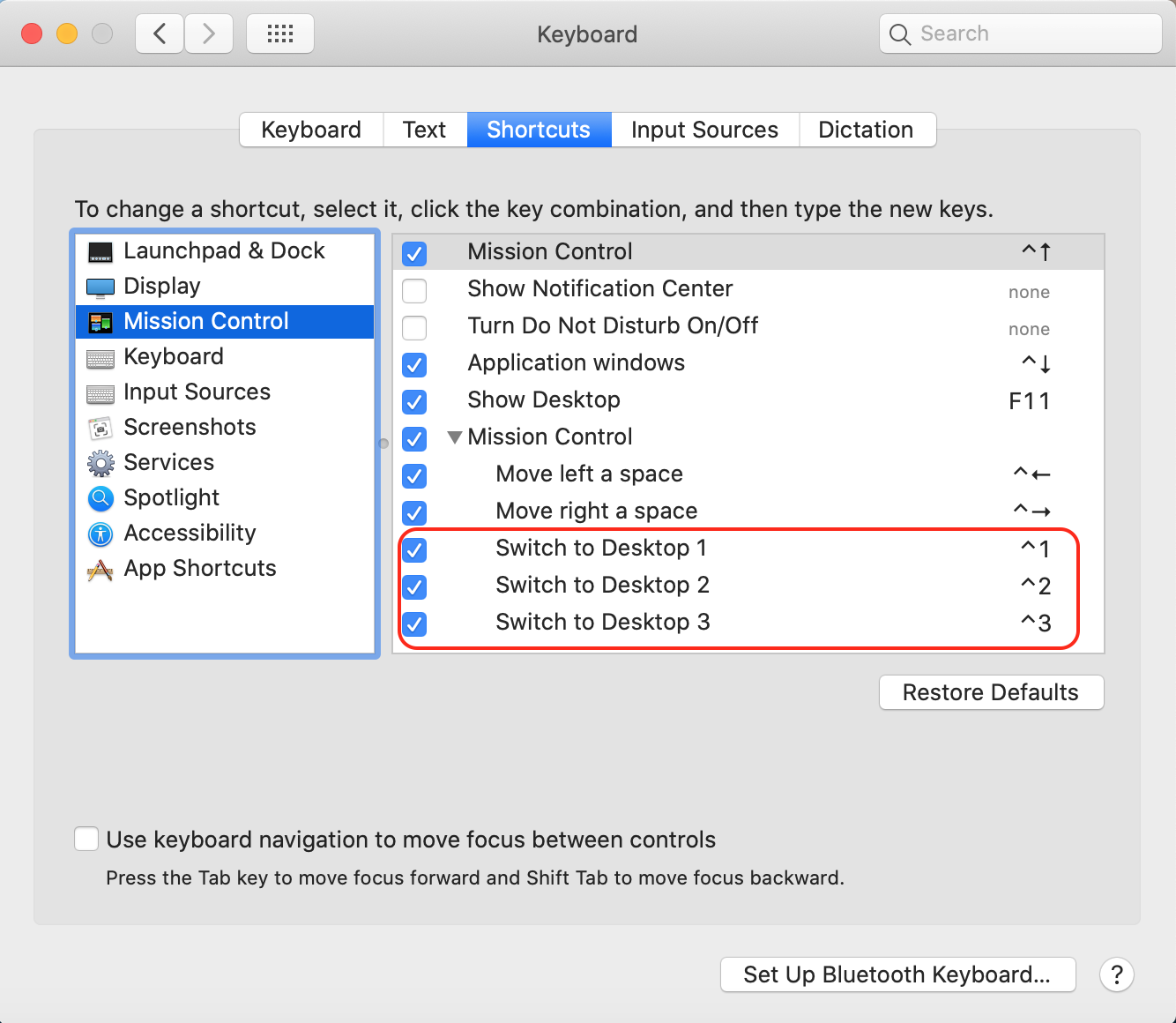
2. Open Parallels Desktop Preferences by clicking on the Parallels logo (||) on Mac menu bar -> Preferences -> Shortcuts tab -> macOS System Shortcuts -> make sure the option Send macOS system shortcuts is set to Auto.
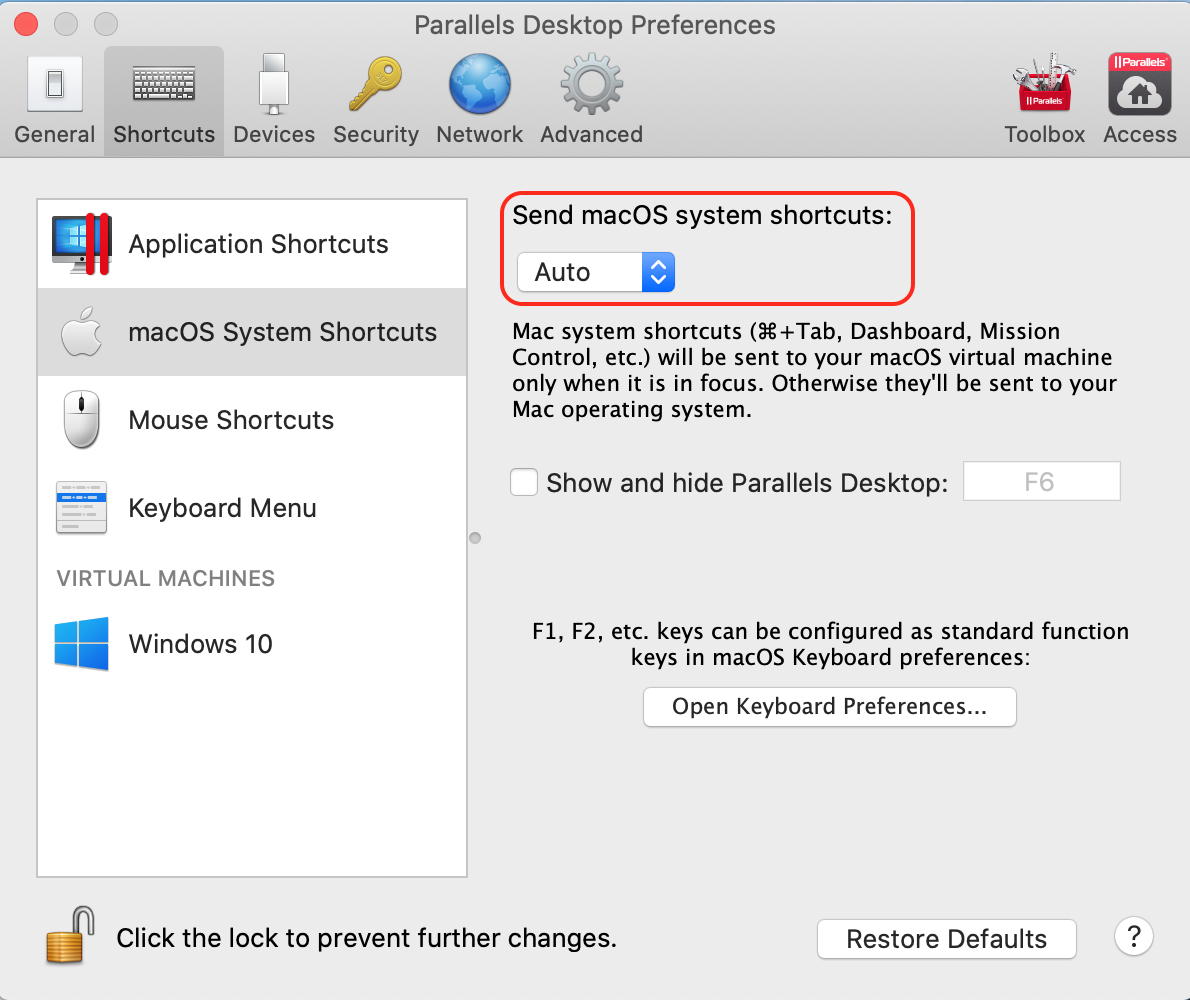
Was this article helpful?
Tell us how we can improve it.