Symptoms
Virtual machine's (Guest OS) screen area is not displayed on an external monitor after entering Full Screen mode with 'Use All Displays in Full screen' and 'Use Mac OS X Full screen' options enabled.
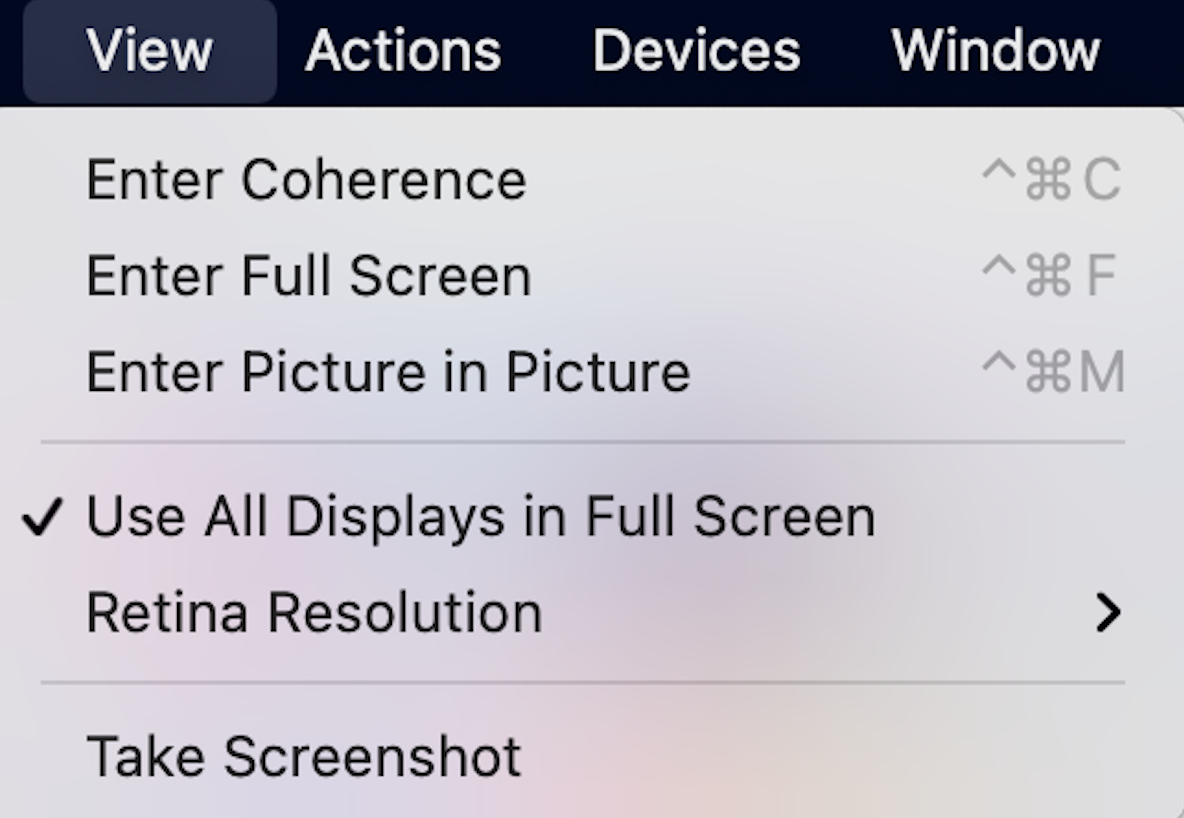
Cause
Mac OS 10.9 Mavericks has introduced a new feature, "space per display", which is fully supported in Parallels Desktop 9 and above (starting from the revision 9.0.23136.932290).
Resolution
There are two options to use multiple monitors in Parallels Desktop on Mac OS X:
-
Upgrade to Parallels Desktop 9 (9.0.23136.932290 and later) or above: Parallels Desktop menu -> Check for Updates...
or
-
Turn off the option "Displays have separate Spaces" in System Preferences -> Mission Control. Please note that this would affect all programs on Mac OS X.

-
Log out and then log back in to your Mac user account
- Start Parallels Desktop and check if the issue persists.
Was this article helpful?
Tell us how we can improve it.