Symptoms
- I had several files on my Desktop/Documents, but after installing Parallels Tools I cannot longer find them.
Cause
Parallels Shared Folders tool is enabled, which synchronizes your Mac OS X Desktop with Windows Desktop (as well as other user profile folders like Documents, Downloads etc.)
When synchronization is enabled the files on Windows Desktop are stored in \psf\Home\Desktop (which is your Mac OS X Desktop)
When synchronization is disabled the files on Windows Desktop are stored in C:\Users\
\Desktop (inside virtual machine's hard drive)
Resolution
Please go to virtual machine configuration window: How to get to the Virtual Machine's Configuration
Enter Options tab -> Sharing for configuring shared profile.
You may either disable the profile at all by disabling 'Share Mac user folders with Windows' or to choose which folders you want to be synchronized between Mac and Windows -> click 'Configure...'
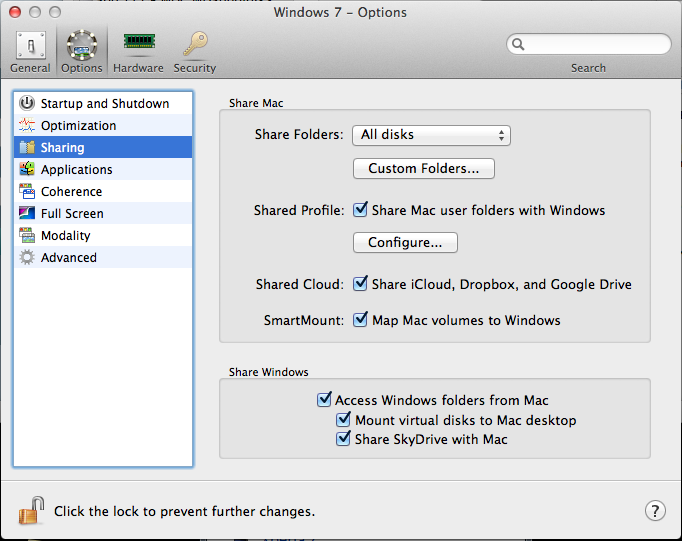
After disabling shared profile please reboot Windows virtual machine. Your missing files will be shown on the Desktop.
Was this article helpful?
Tell us how we can improve it.