This article will explain how to access your virtual machine's (VM) configuration.
VM is not running:
- Start Parallels Desktop
-
Click on the Parallels icon on the Mac menu bar and choose Control Center.
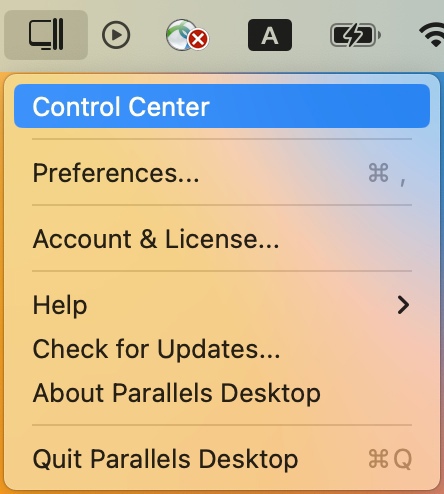
-
Click on the cogwheel.

VM is in Windowed mode (running or not):
-
Click on the Parallels icon on the Mac menu bar and choose Configure under your virtual machine section.

-
OR Click on the cogwheel in the top right corner of the virtual machine's window.

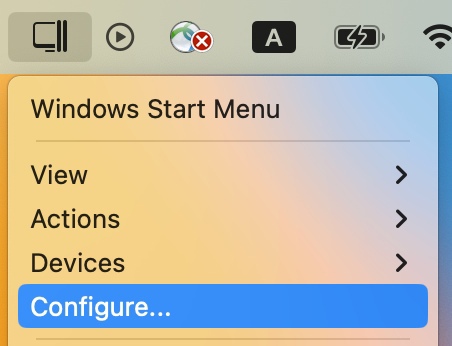
Was this article helpful?
Tell us how we can improve it.