You may have noticed that when going to Parallels Desktop Preferences > Application Shortcuts, the Release Input function is set to Ctrl+Option and is grayed out, so it cannot be changed or disabled.
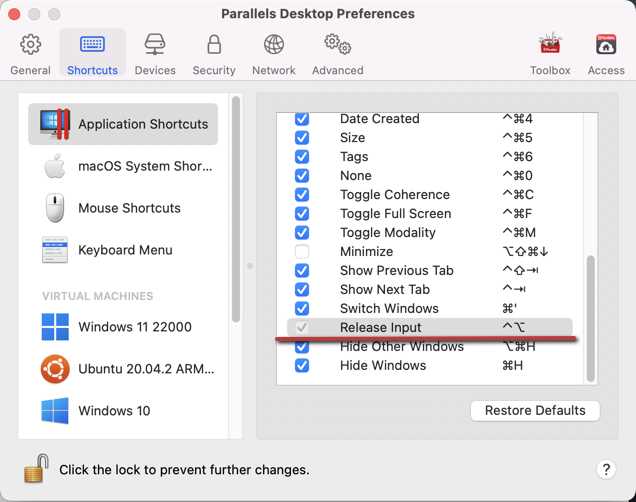
This is done by design so that, unless manually set by the user to some other combination, Release Input is always set, and cannot be disabled.
If you need to remap this function to some other key combination, please perform the following steps:
- Click Apple logo > System Preferences > Keyboard > Shortcuts > App Shortcuts.
- Click + and add a shortcut for Release Input menu item for Parallels Desktop application:
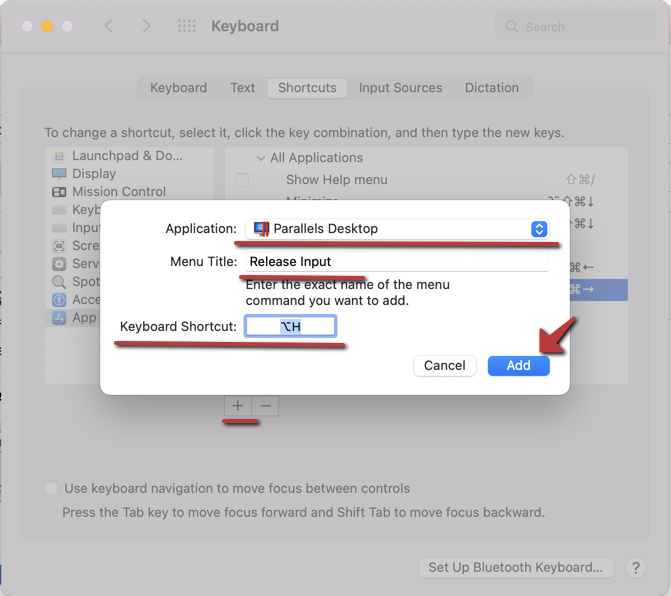
Once set, the new shortcut will be reflected in both macOS and Parallels Desktop shortcut preferences.
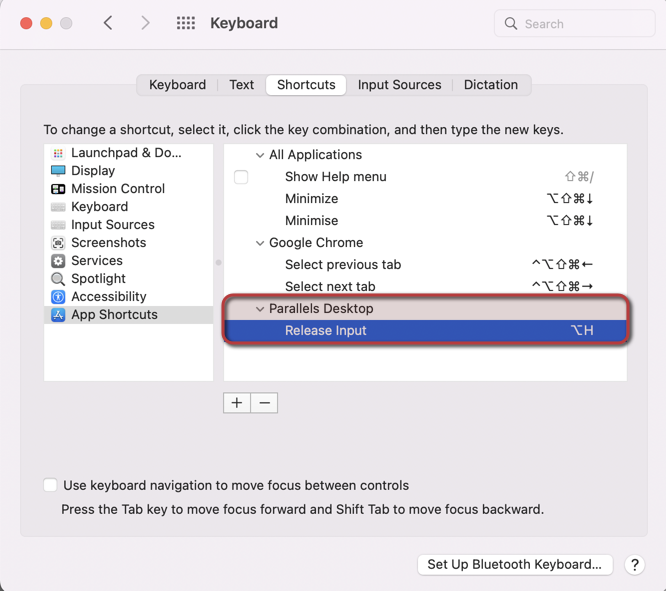
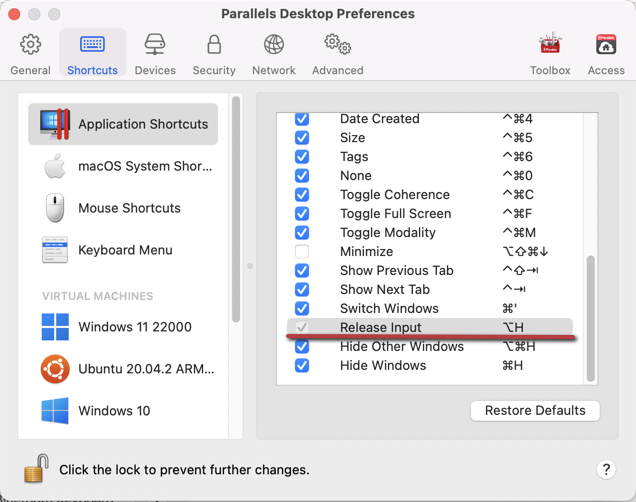
Was this article helpful?
Tell us how we can improve it.