What is Parallels Desktop?
Mac is a great computer with great operating system, however there is a lot of applications created for Microsoft Windows only, including professional and creativity apps, video games and applications for development. Due to the incompatibility in the software architecture between the macOS and Windows it is not possible to run your Windows apps on a Mac natively. Put simply, the macOS can't run the .exe files.
Parallels Desktop is an application for Mac that allows you run Windows, Linux or even OS X operating systems and applications created for them on your Mac. This is made possible thanks to a specific software technology called desktop virtualization.
Parallels Desktop uses a special type of the virtualization: a hardware-assisted full hardware virtualization that relies on the Intel VT-x technology and allows simulating the whole computer with its hardware and software. This simulated environment is called a virtual machine.
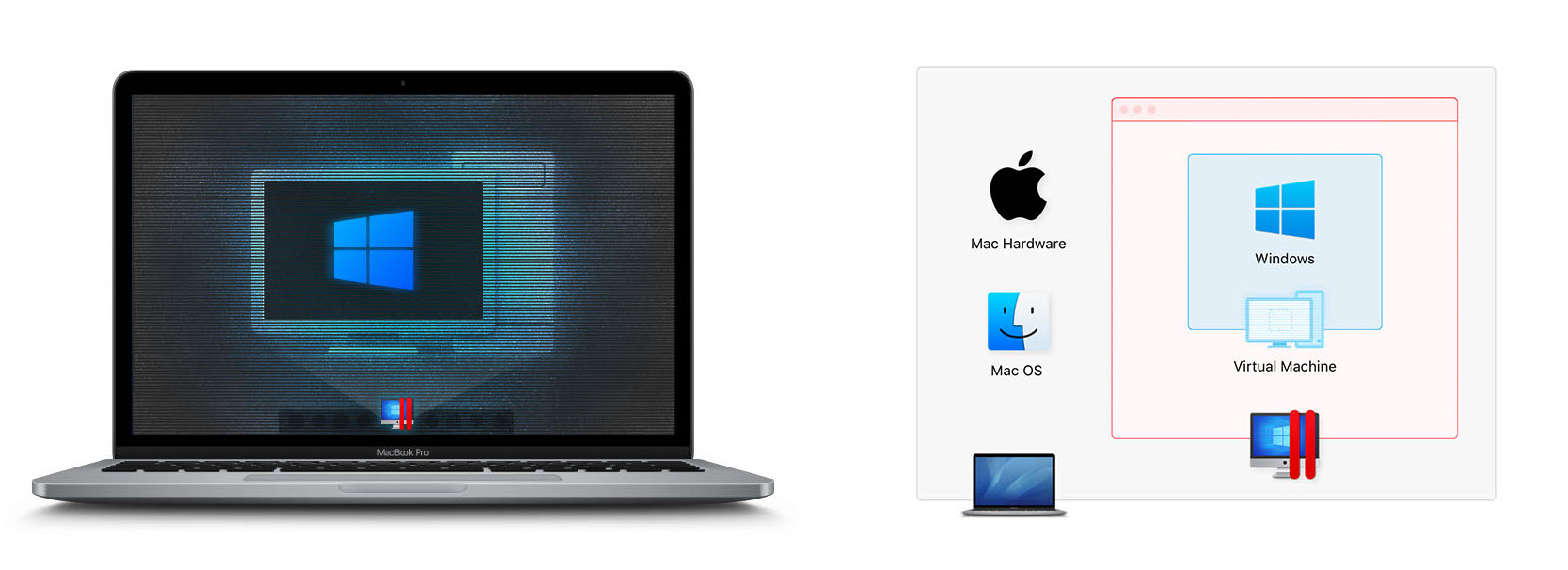
What is a virtual machine?
A virtual machine can be best described as a "software computer". Any real computer, like your Mac or a PC, has a processor, a motherboard, RAM, a video card, a hard drive, a sound card and some other devices. Your virtual machine's not an exception - see virtual machine's configuration for the details.
Was this article helpful?
Tell us how we can improve it.