Question
How to encrypt Windows to protect my important data from any unauthorized use?
Answer
Virtual Machine encryption is one of the features of Parallels Desktop for Mac; it is used to protect your data from unauthorized access.
Note: We strongly encourage you to make a backup of the virtual machine before starting the encryption process.
To start the encryption perform the following steps:
- Shut down your virtual machine.
- Open virtual machine configuration settings.
- Switch to Security tab and Turn On encryption:
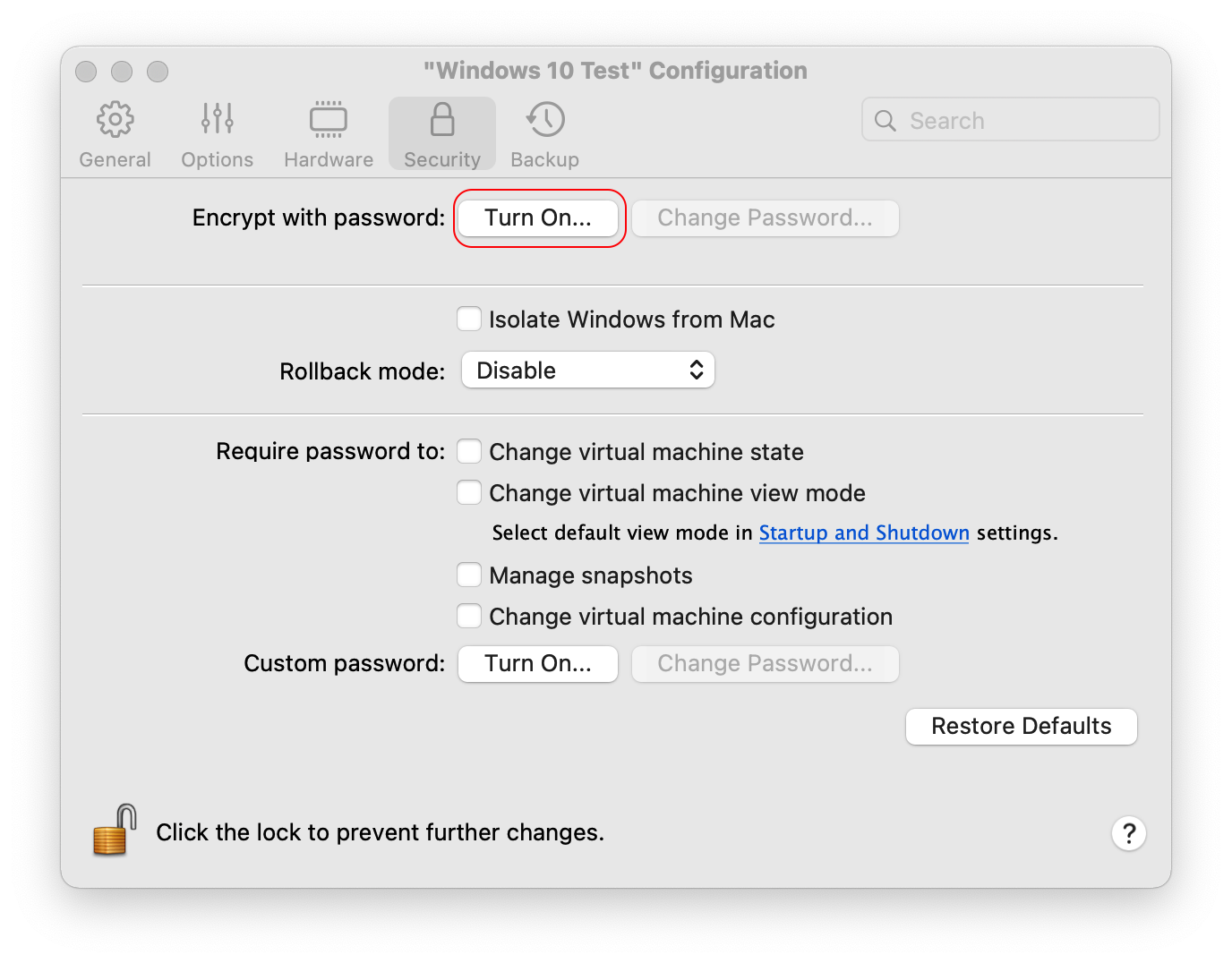
-
Specify the password and click OK:
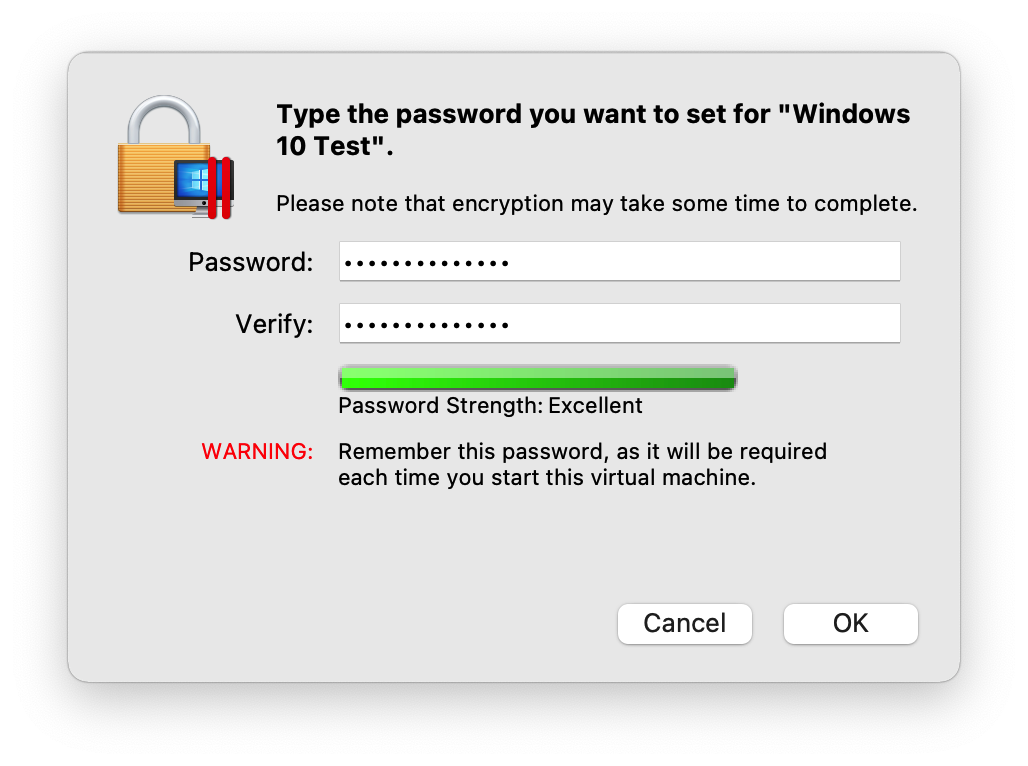
Note: It's very important to remember this password. Save it somewhere safe as it is not possible to be reminded if you forget it. You won't be able to start Windows without this password.
- Wait till the encryption process is over and restart Parallels Desktop. Do not interrupt it even if it's taking a long time.
-
In Parallels Desktop Control Center you will notice the lock on your virtual machine:
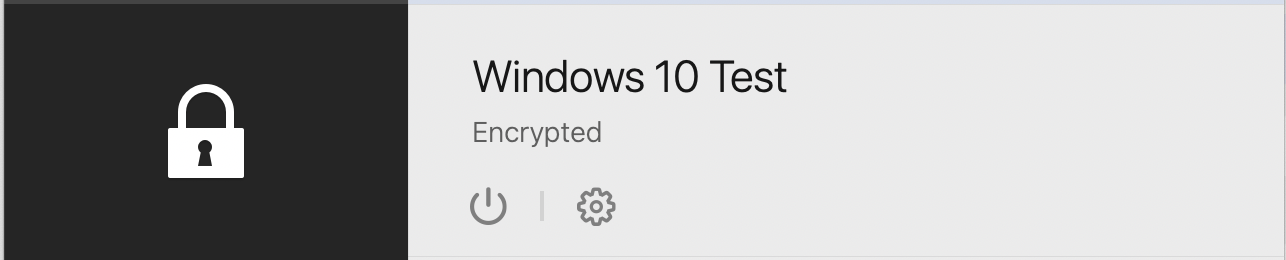
-
Start the virtual machine. You will be prompted to enter the password:
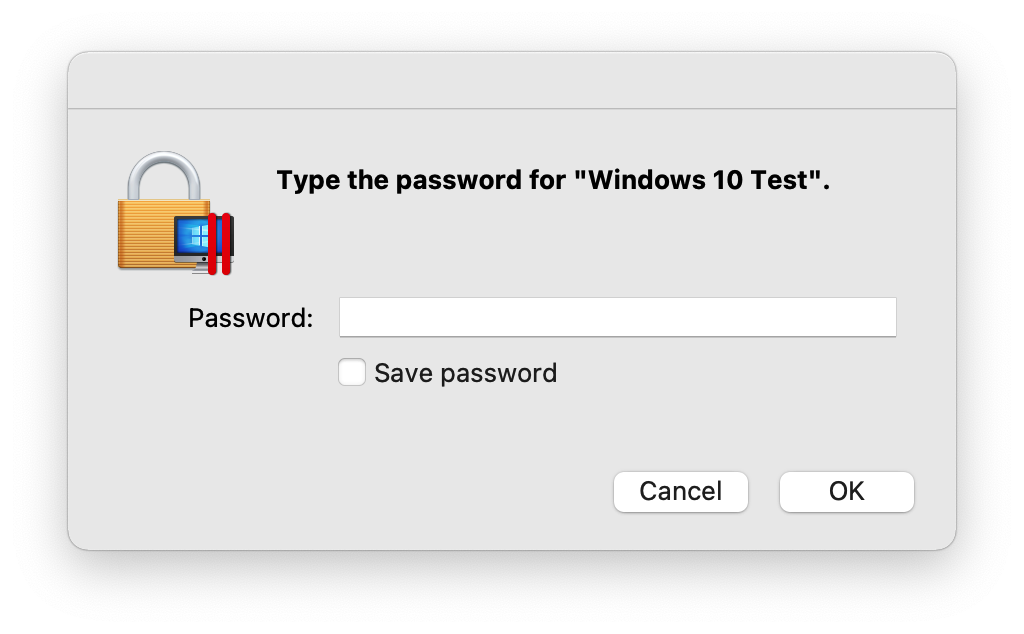
-
Now your virtual machine is encrypted. To decrypt it press Turn Off (Security tab > Encryption).
Note: Do not confuse encryption with antivirus solutions - encrypted virtual machines can be affected by viruses as well.
Was this article helpful?
Tell us how we can improve it.