Symptoms
When I start Windows virtual machine or open Windows Explorer I get this error message:
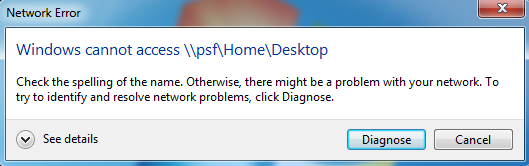
Cause
Parallels Desktop Shared Folders feature is not working correctly because Parallels Tools is damaged or not installed.
Resolution
NOTE: If files from shared folders cannot be opened with AutoCAD application installed in the virtual machine, please check this article: AutoCAD cannot open files from Shared Folders on Parallels Desktop for Mac.
Reinstall Parallels Tools:
Start your virtual machine.
In Mac menu bar click on Actions (Virtual Machine in older versions) > (Re)install Parallels Tools.
- Restart your virtual machine.
If the issue still persists:
Click Start button in Windows, type
CMDand hit Return/Enter key to open a command prompt.Type in the line below in command prompt and hit Return/Enter:
sc query prl_fs
Type in the line below in command prompt and hit Return/Enter as well:
sc query prl_tg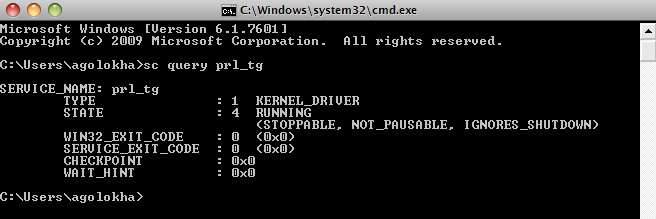
Make sure the STATE is RUNNING.
If it is not running:
- Open Start menu > type Control Panel and hit Return/Enter.
- Open Add/Remove Programs (Programs and Features) and uninstall Parallels Tools.
- In Mac menu bar click on Actions (Virtual Machine in older versions) > Install Parallels Tools.
Was this article helpful?
Tell us how we can improve it.