Symptoms
You get the following message when trying to connect a USB device to your virtual machine:
Unable to connect USB device to virtual machine now. Try to connect this USB device later.
Cause
The device is busy on the host (Mac) operating system thus Parallels Desktop suggests re-connecting it.
Resolution
Try reconnecting the device to the virtual machine:
Unplug the device from the USB port of your Mac and plug it in again.
If the instructions above don't help, please do the following:
-
Connect your USB device to the Mac. Make sure it appears in Finder.

-
Click on the Eject button to unmount the device, but do not physically disconnect it from the Mac.
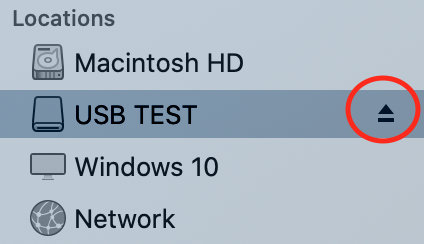
-
Make sure the device is unmounted and has disappeared from Finder.

-
Forward the required USB device to the virtual machine manually. To do so, go to the top mac menu Devices > USB & Bluetooth > then select a USB device from the list of available devices

-
Now your USB device should appear in Windows Explorer:

Was this article helpful?
Tell us how we can improve it.