Our new tool, Parallels Desktop extension for Visual Studio Code manages catalog appliances using a caching mechanism.
By default, the catalog appliances are downloaded only once, unless changes occur in the parallels catalog or your local cache. All further extension operations related to your appliances are handled using this cache, which speeds up processes and reduces repetitive downloads.
However, at this time, the caching system does not have an automatic retention policy or a built-in way to clear the cache through the VS Code extension itself. This can lead to users wanting or needing to clear the cache manually.
Manually Clearing the Cache
All cached catalog appliances used by the extension are located in the catalog_cache folder present in your user profile ~/.parallels-api-service/catalog_cache/
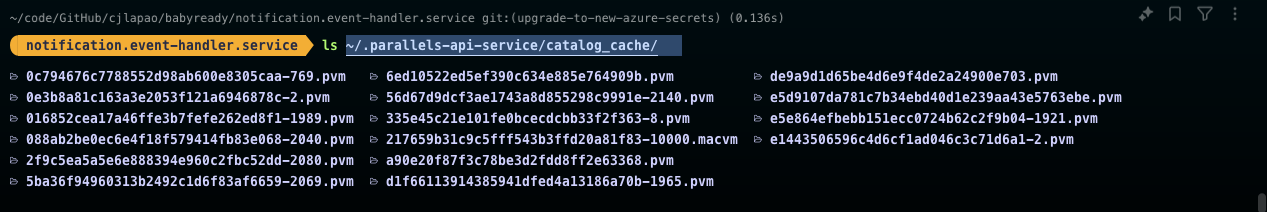
Follow the steps provided below to manually clear the cache by simply deleting the catalog_cache folder:
-
Open Terminal (Applications > Utilities > Terminal) and execute the following command:
rm -rf ~/.parallels-api-service/catalog_cache -
After deleting the cache folder, restart the Parallels Desktop VS Code extension. The catalog appliance will be downloaded afresh again the next time you use it.
Was this article helpful?
Tell us how we can improve it.