Symptoms
- Clients are loosing published application, although session is still running on RDS server.
- Published application disappears on a client after screensaver locks the screen.
- There is screen saver GPO configured on the AD/DC.
Use RemoteApps if available option is enabled in Remote Application Server Farm > Terminal server > Properties > Agent Settings:
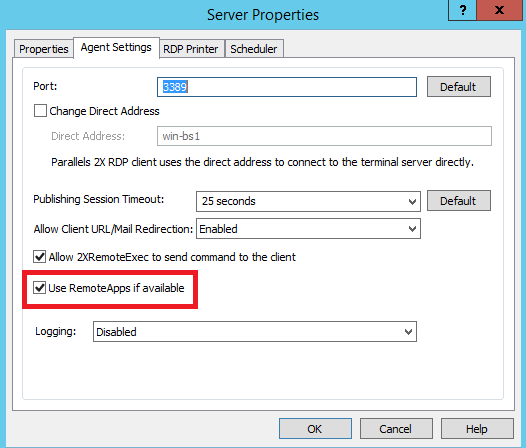
Cause
Screen saver GPO applies on RDS session as well if Microsoft RemoteAps mirroring technology is used. So, if user leaves computer running in an idle state for a while, screensaver lock applies on remote session and published application disappears.
Resolution
To resolve the issue you may disable RemoteApps option in Terminal server settings or disable screen locker on RDS servers exclusively. The following procedure should be performed on each RDS server:
Open Group Policy gpedit.msc applet.
On Windows server 2012 navigate to:
User Configuration > Administrative Templates > Control Panel > Personalization:- disable Enable screen saver policy.
- disable Password protect the screen saver policy.
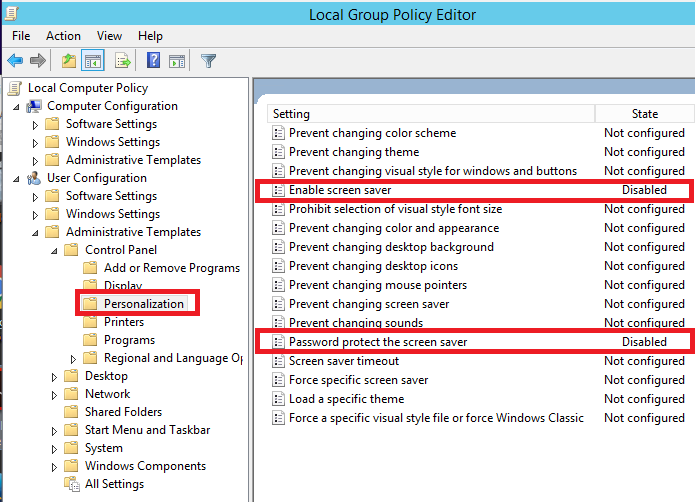
But this is not enough, as Windows processes policies in the following order:
- Local Group Policy object
- Site
- Domain
Organizational units
That means that if policy is disabled locally, but enabled on AD/DC, screen saver will still be enabled ultimately.
The following policy needs to be applied to loopback the policies processing order:
Computer Configuration > Administrative Templates > System > Group Policy
Policies location on Windows Server 2008:
Screen saver policies:
User Configuration > Administrative Templates > Control Panel > Display: Screen Saver User Configuration > Administrative Templates > Control Panel > Display: Password protect the screen saverLoopback policy
Computer Configuration > Administrative Templates > System > Group Policy: User Group Policy loopback processing mode
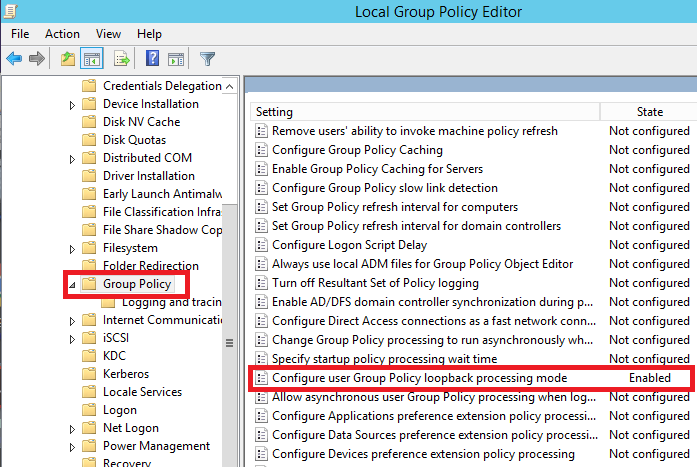
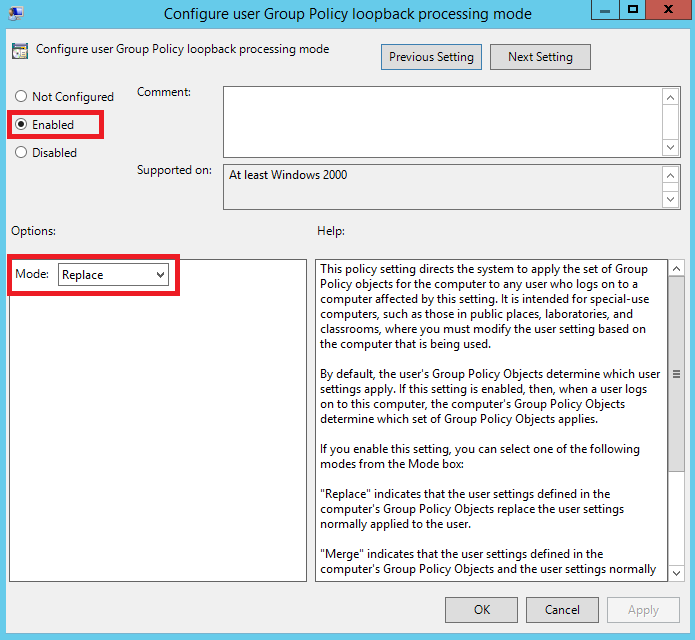
Was this article helpful?
Tell us how we can improve it.