Symptoms
Unable to activate Windows, the following error appears:
Activation Error: Code 0x8007232b
DNS Name does not exist
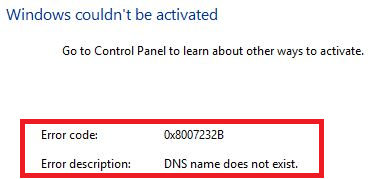
Cause
The activation wizard cannot connect to a Key Management Service (KMS) host computer.
Resolution
Use a Multiple Activation Key (MAK) instead of KMS activation:
- In Windows, at the search bar type "cmd", right click Command Prompt > Run as Adminisrtator.
Execute the command:
slmgr -ipk xxxxx-xxxxx-xxxxx-xxxxx-xxxxxWhere xxxxx-xxxxx-xxxxx-xxxxx-xxxxx is your activation key
In case of success you'll see the following:
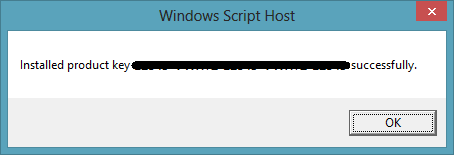
NOTE: In case it does not help, please refer to Microsoft article:
Error 0x8007232b or 0x8007007B occurs when you try to activate Windows
Was this article helpful?
Tell us how we can improve it.