Symptoms
When connecting to an RDS session from a machine which uses a high resolution display, icons and text within the published session are very small in size.
Cause
Since the session is being run remotely at a different resolution, much lower than the resolution used locally, when the resource is mirrored, the same amount of pixels used remotely will be mirrored locally.
As a result, the mirrored content is small in size which may be uncomfortable for some users.
Resolution
Some ways to alleviate such behavior may be:
- In Windows for the user's profile on his RDS session, increase the display size for all items. This is achieved in the Control Panel > Appearance and Personalization > Display
On Windows 8 clients and above, open the windows Parallels RAS client and try to toggle the option "DPI Aware" from the Options menu.
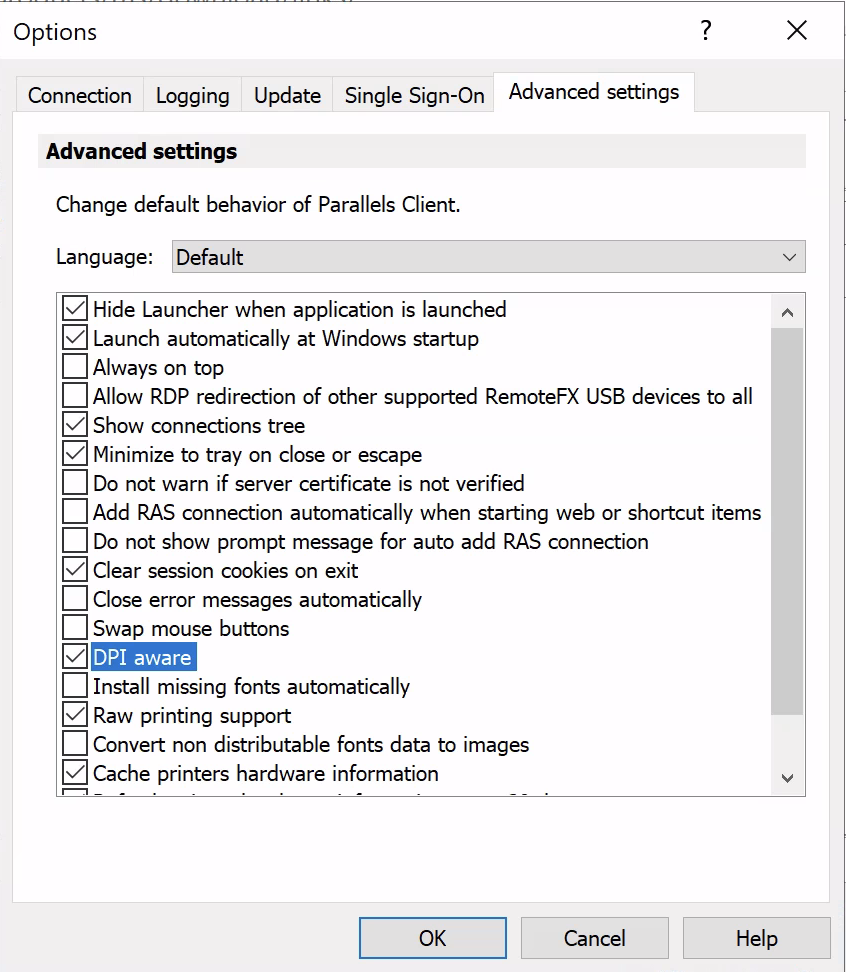
Was this article helpful?
Tell us how we can improve it.