Symptoms
I would like to create a Mac OS X Yosemite virtual machine but unable to do that because of "no entry" sign.
Cause
VM misconfiguration.
Resolution
-
Shut down the Virtual Machine. Make sure that the virtual machine is shut down. If it is in a suspended state, please run it and then shut down (Actions > Shut Down).
-
Open your virtual machine's Configuration > Hardware Tab > Boot Order > Advanced.
-
Add the following boot flag into the Boot flags field:
vm.efi.mac_recovery=1 - Start the virtual machine.
Was this article helpful?
Tell us how we can improve it.