Symptoms
-
I am unable to install Parallels Desktop because of the error ID 15380
-
I cannot start Parallels Desktop with an error ID 15380
-
Parallels Desktop asks for activation/registration every time it restarts
Resolution
This issue may be caused by macOS misconfiguration: if macOS has several user accounts with the same IDs, particularly with ID=0. This ID must belong to root user account only. For more information please visit http://en.wikipedia.org/wiki/Superuser
To check the user accounts' IDs please execute the following command in Terminal (Finder > Applications > Utilities > Terminal):
dscl . -list /Users UniqueID (hit Return/Enter)
The output supposed to show you the list of all users (system as well) with their IDs. Please check the users without underscore in the beginning:
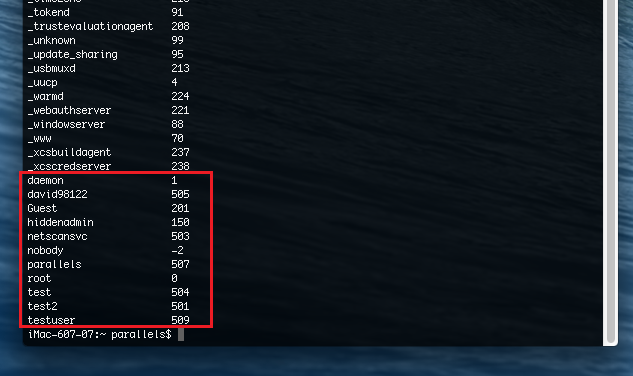
If you find any user account with ID=0 (except of root) - this is the root cause of the issue with Parallels Desktop.
NOTE: Please do not change user IDs on your own. Contact Apple Support for further assistance.
After non-root users' IDs are fixed, please try to install/start/activate Parallels Desktop again.
Was this article helpful?
Tell us how we can improve it.