信息
同时按 command(⌘) + Shift + 3 键,可对整个屏幕进行截图。
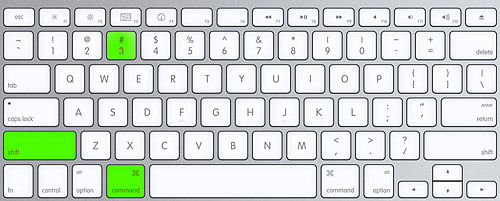
按 command(⌘) + Shift + 4,然后拖动指针可选择截图区域。
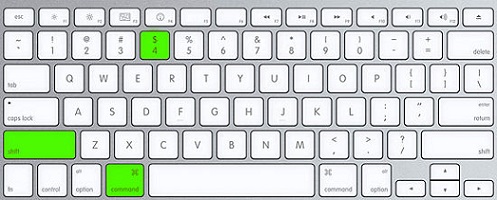
截图将保存在您的桌面上。
请注意,由于存在多种不同的 Mac 键盘,因此按钮可能有所不同。有时,Shift 可能看起来像向上箭头,command 键的名称可能改为 cmd。
同时按 command(⌘) + Shift + 3 键,可对整个屏幕进行截图。
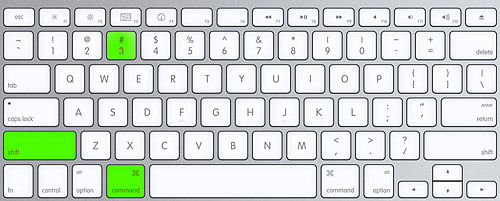
按 command(⌘) + Shift + 4,然后拖动指针可选择截图区域。
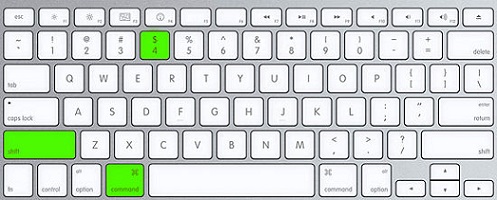
截图将保存在您的桌面上。
请注意,由于存在多种不同的 Mac 键盘,因此按钮可能有所不同。有时,Shift 可能看起来像向上箭头,command 键的名称可能改为 cmd。
Was this article helpful?
Tell us how we can improve it.