Symptoms
When an end user tries to launch an application, Error 408 appears in a notification at the bottom right of the Workspace.
Only when the application gateway log level is set to a more verbose level such as debug or trace, a similar error can be seen in awingu-application-gateway.service.log:
2023-02-15 08:47:59.080541+00:00 awingu-ref-5-2-3 awingu-application-gateway.service[java:650]: cs-id: 259e355c-b087-46b7-84d1-64ced50d1dc4, Received Disconnect PDU with code 0x00000408
Cause
There are no available endpoints in the pool managed by the Connection Broker.
Resolution
- Verify on the RDS infrastructure if new RDP connections are still allowed. It's possible new connections to the RDS host are not allowed. On the RDS back end, navigate to Server Manager > Remote Desktop Services > Collections > your collection.
- Check the host servers to see if new connections are allowed. The state (enabled/disabled) can be toggled by right-clicking the server name.
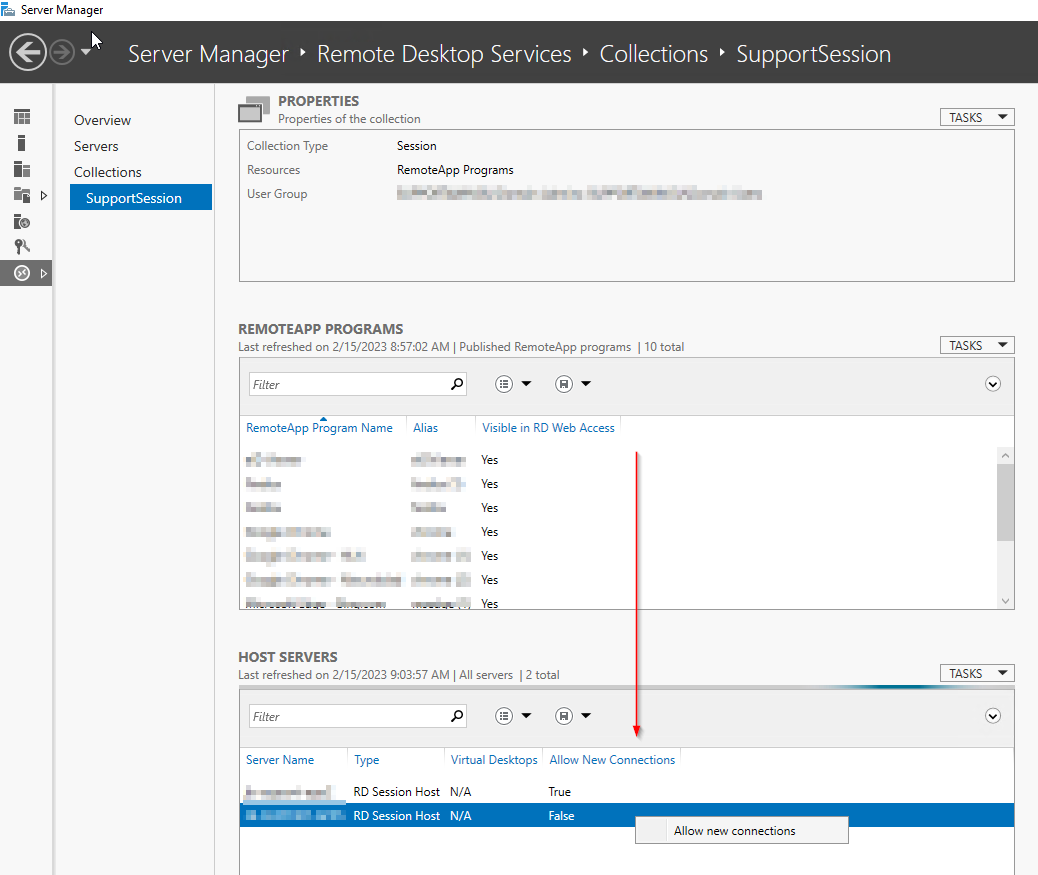
- It's also possible the session limit was reached.
Validate how many sessions are active and what limit is in place (edit the properties of the session collection and check Load Balancing).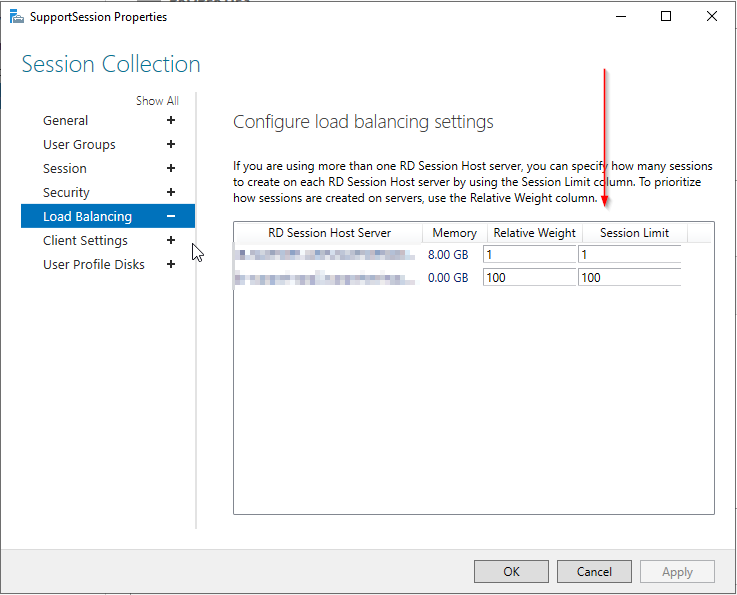
- Check the host servers to see if new connections are allowed. The state (enabled/disabled) can be toggled by right-clicking the server name.
Was this article helpful?
Tell us how we can improve it.