Symptoms
Unity is broken after Parallels Tools are installed or reinstalled in your Ubuntu 14.04 virtual machine.
Resolution
Start your Ubuntu 14.04 virtual machine and press Ctrl+Alt+F2 to activate the command line
Enter your username and the password
Locate
xorg.conf.XXXXXXXX(whereXXXXXXXXis the date when the xorg.conf file was created):ls -l /etc/X11/Check whether this file contains "Parallels" entries
vi /etc/X11/xorg.conf.XXXXXXXXIt should look like this:
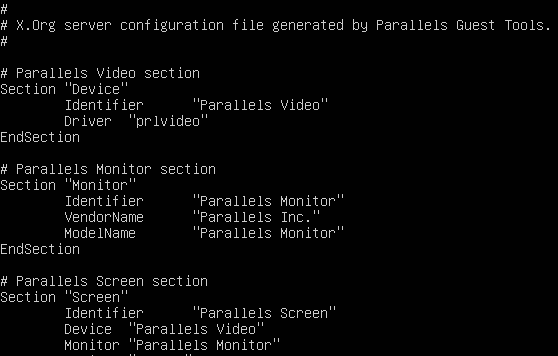
Press CMD+Z to exit
viType in:
sudo mv /etc/X11/xorg.conf.XXXXXXXX /usr/share/X11/xorg.conf.d/xorg.conf export DISPLAY=:0 gsettings reset org.compiz.core:/org/compiz/profiles/unity/plugins/core/ active-pluginsPress Ctrl+Alt+F7 to exit the command line
- Reboot your virtual machine.
Was this article helpful?
Tell us how we can improve it.