问题
当运行 Parallels Desktop for Mac 的时候,您会收到以下通知: "Operation timeout.The operation could not be completed due to a timeout. Problem ID:15"
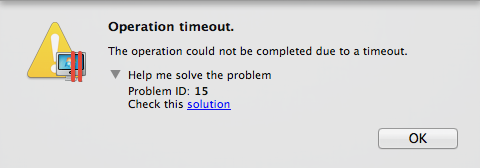
原因
- PD 文件丢失或已损坏。
- 调度程序 (prl_disp_service) 没有正常启动
解决方案
-
重启 Mac。
-
如果没什么帮助请重新安装 Parallels Desktop:
- 重新安装 Parallels Desktop
- 重启 Mac。
- 再次安装 Parallels Desktop:Parallels Desktop 13 或 Parallels Desktop 14 Parallels Desktop 15
- 如果没有解决问题,请多次重启 活动监视器 中的 prl_disp_service 进程:
- 启动 活动监视器(Finder > 应用程序 > 实用工具 > 活动监视器)
- 找到 prl_disp_service,选定它,点击 强制退出
- 重启 Parallels Desktop
Was this article helpful?
Tell us how we can improve it.