If you expiriencing the error message below every time when you trying to start a virtual machine:
Access denied. You do not have enough rights to use this virtual machine error
The reason for this behaviour is because you do not have sufficient privileges to run the Virtual Machine .pvm package or one of its files.
Resolution
Let us consider we have two user accounts on a Mac (A and B) sharing one virtual machine:
-
Log into the user A, find the virtual machine's bundle (for example "Windows 11.pvm" ), right-click on it and select "Get Info"
-
Locate the section "Sharing & Permissions", select user A , click on a cogwheel to "Make 'A (Me)' the owner"
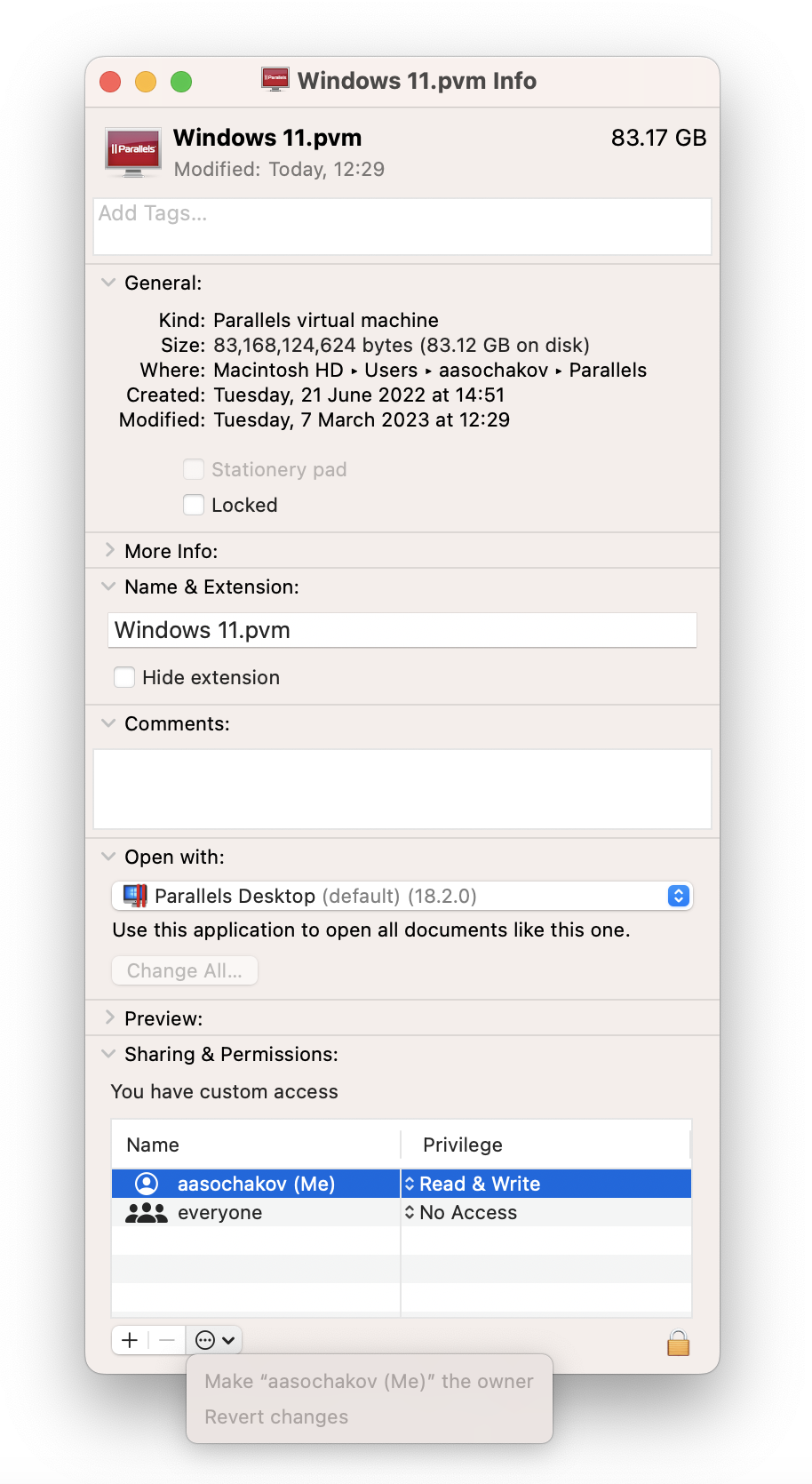
-
Launch the virtual machine
- Switch the user to B and perform the same operations
Also, please, make sure, that you set up virtual machine sharing as described in the following article: KB 5733.
Additionally, we advise you to open macOS System Settings > Security & Privacy > Privacy > Files and Folders and tick all checkboxes for Parallels Desktop (on screenshot there is Full Disk Access already being enabled).
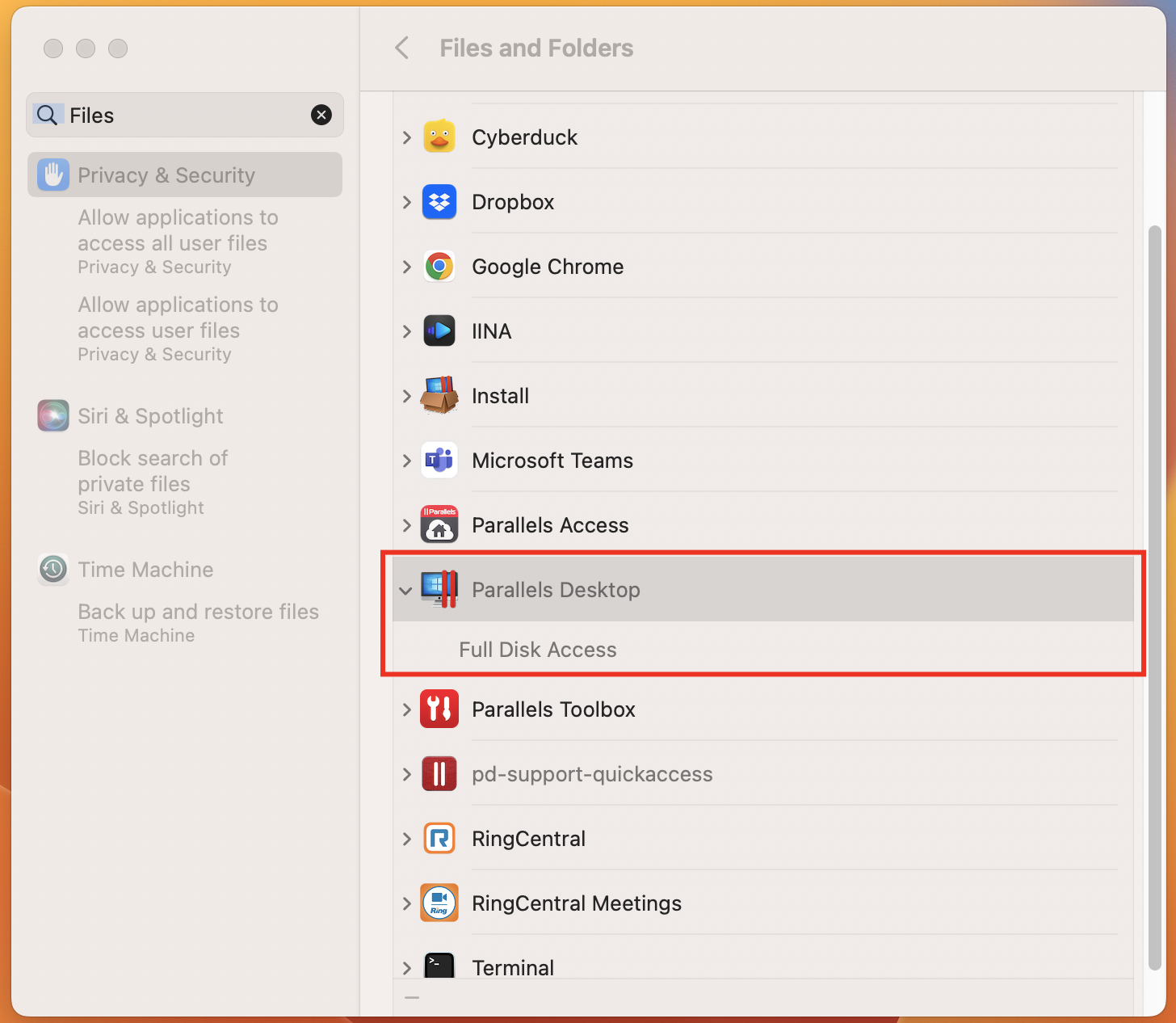
Alternitavely, you can give Full Disk Access to Parallels Desktop:
Open macOS System Settings > Security & Privacy > Privacy > Full Disk Access and tick checkbox for Parallels Desktop.
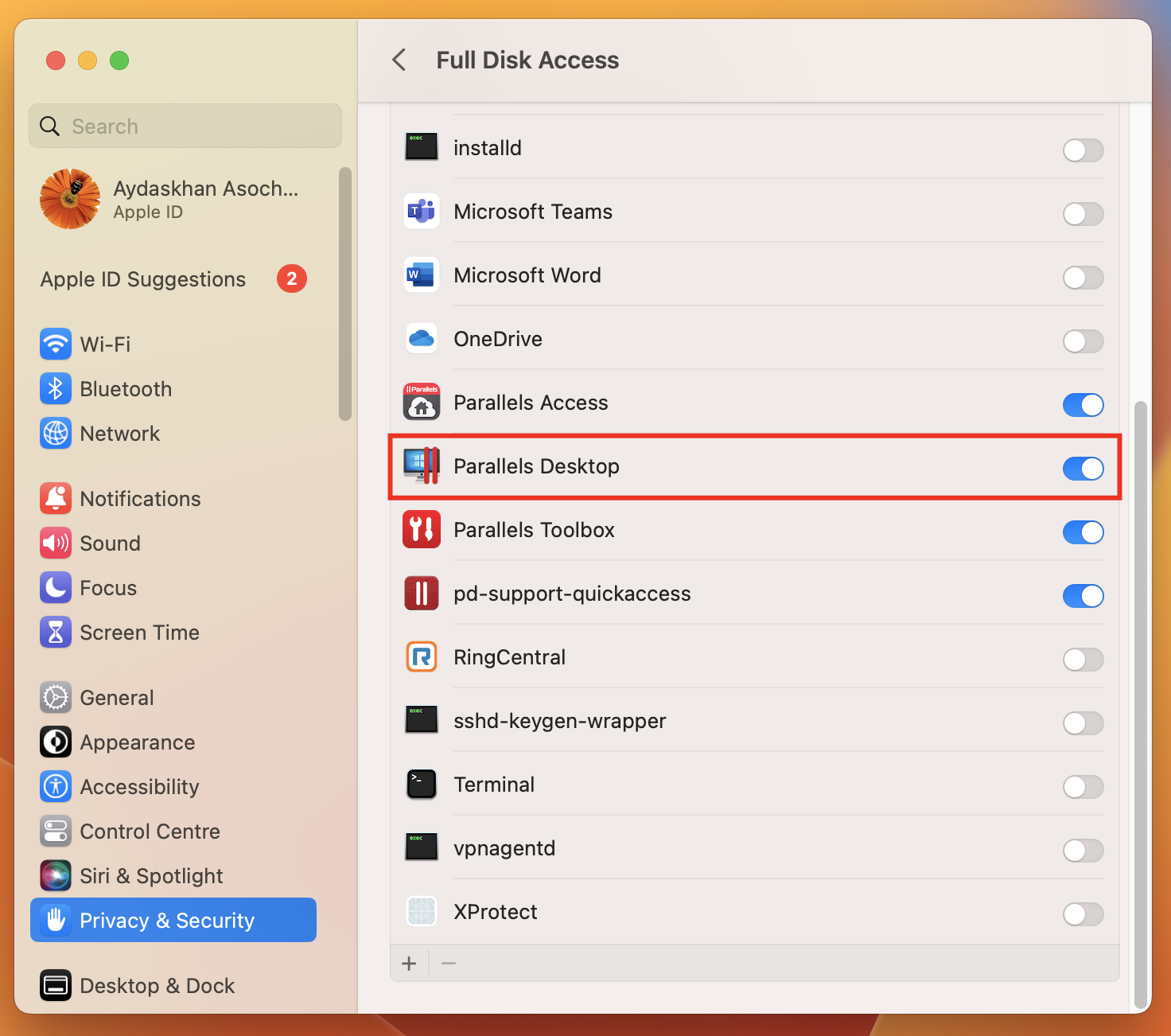
Advanced Troubleshooting
The issue might have been caused by changes that were made to the security of the parent folder that were also cascaded to the child elements of the parent including the virtual machine files. You may take advantage of chmod command-line utility to fix permissions. Use option -R to change the permission recursively as shown below (directory-name should be replaced with your virtual machine directory and its name):
chmod -R 755 directory-name/
Example:
chmod -R 755 /Users/parallels/Documents/Parallels/Windows8.1.pvm
Was this article helpful?
Tell us how we can improve it.