Folder redirection functionality allows you to specify local folders to automatically mount in a remote session.
Pre-requisites:
- Supported hardware with Parallels Сlient installed.
- "Files and folders" permission should be granted to the Parallels Client
Configuration:
- On the left pane, select connection, right-click on it and select "Connection Properties".

- Navigate to "Local Resources" tab, check "Folders" list item than click on "Configure..." button next to it.
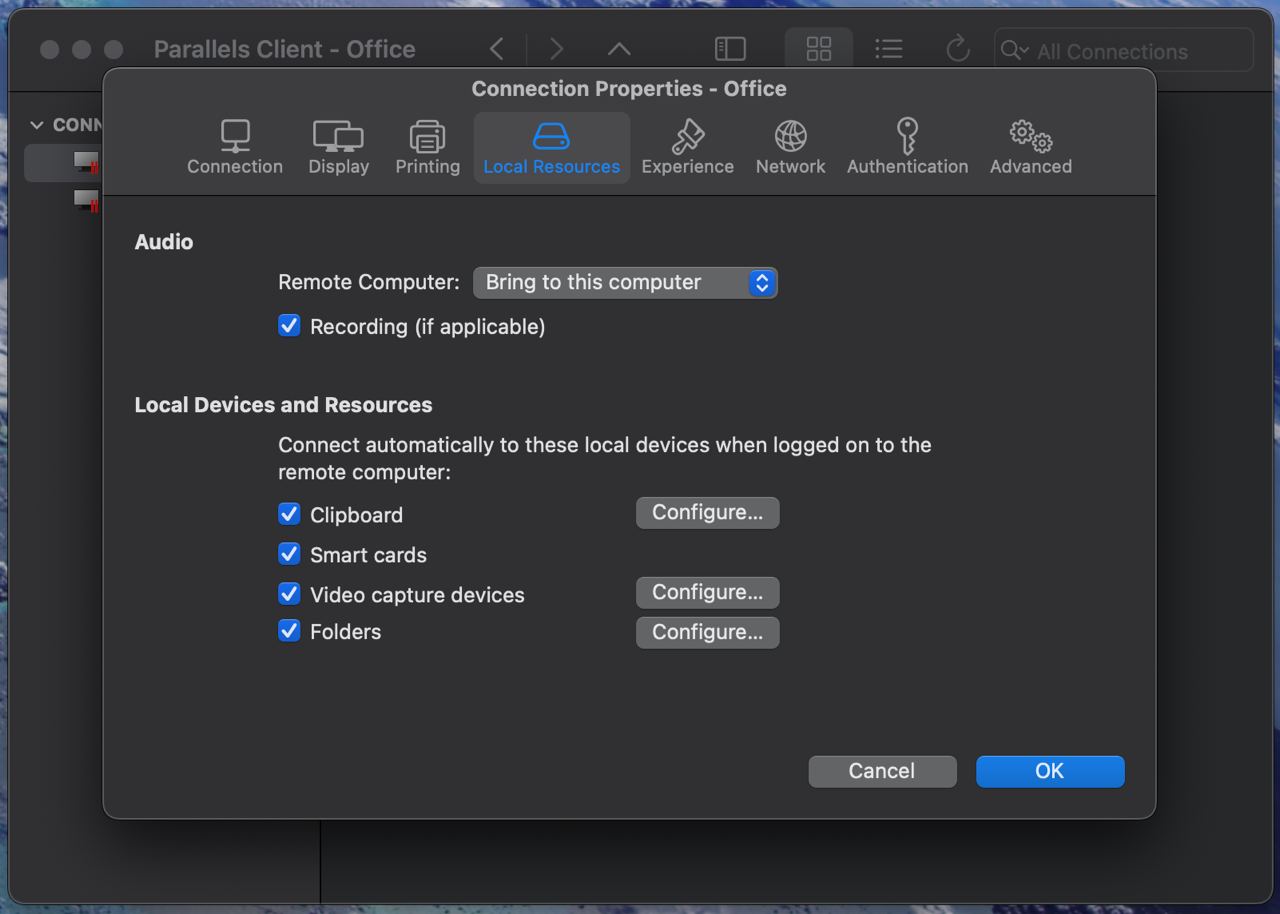
- Folders which will be redirected can be added and removed by pressing "+" and "-" buttons respectingly.

- Once one or several folders configured for redirection they will appread as a network folder "Drives on %machine_name%" on the remote host, with all of the redirected folders availalble as sub-folders.

Note: For legacy applications which cannot access network folders, but can access netwrok drives you can map "Drives on %machine_name%" as a network drive.
To do so, simply map "\\tsclient\Drives\" as a network drive.
Was this article helpful?
Tell us how we can improve it.