Since RAS v18, Parallels Clients may now initiate a connection to a RAS Farm via SAML.
How to use
1. To allow this, make sure that Web (SAML) authentication method is allowed at RAS Console > Connection > Authentication tab.
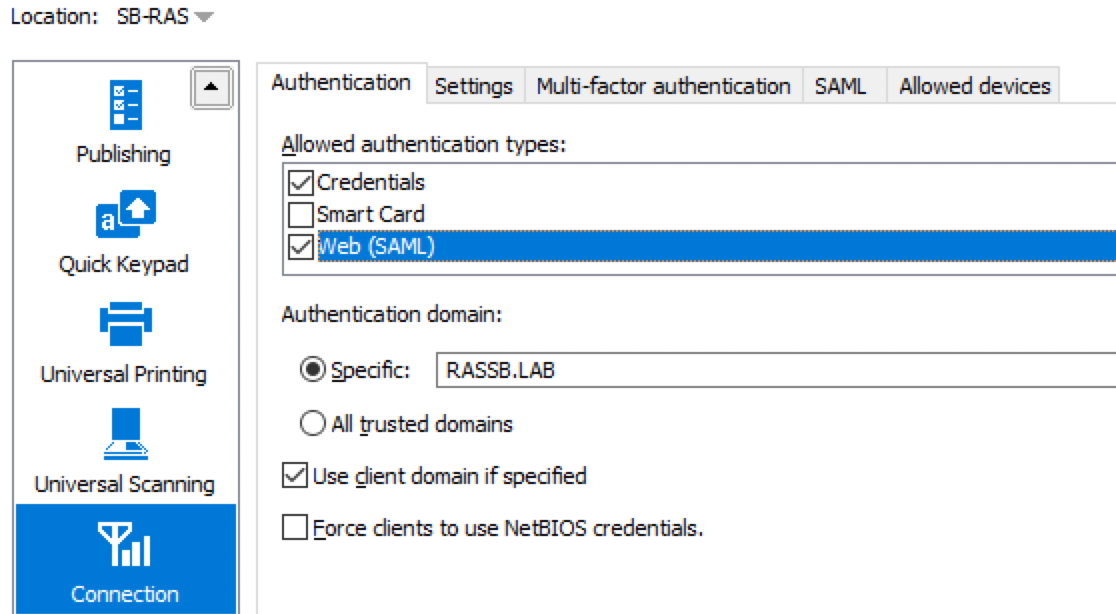
2. At Parallels Client, create the connection that points to the associated HTML5 Theme and select Web as the authentication method:
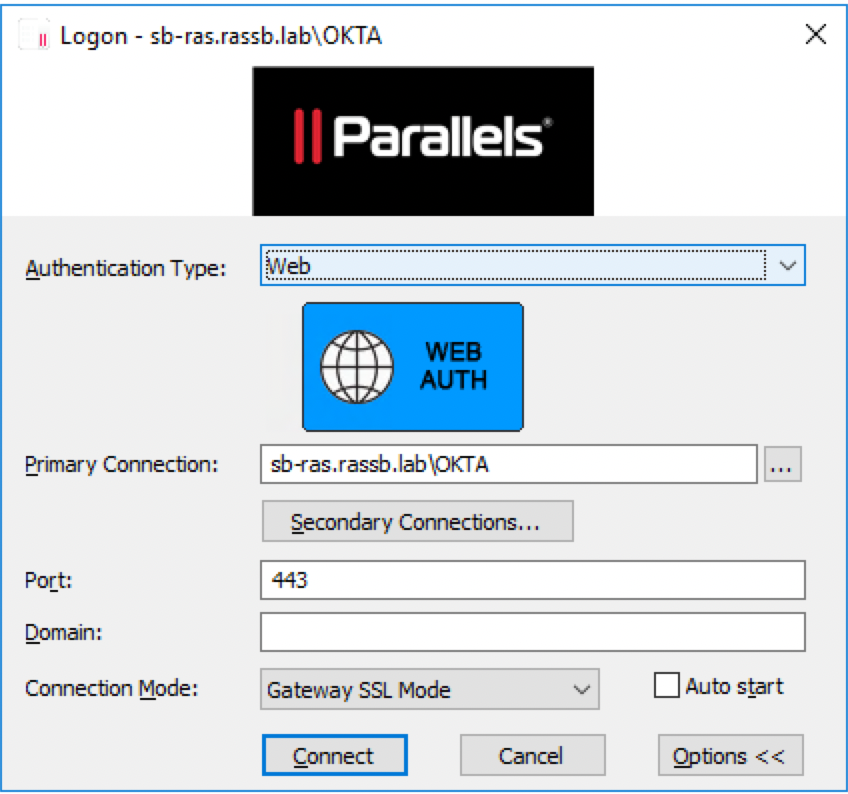
3. Upon connection Parallels Client will either open built-in browser or use the system's default one where you may authenticate at IdP:
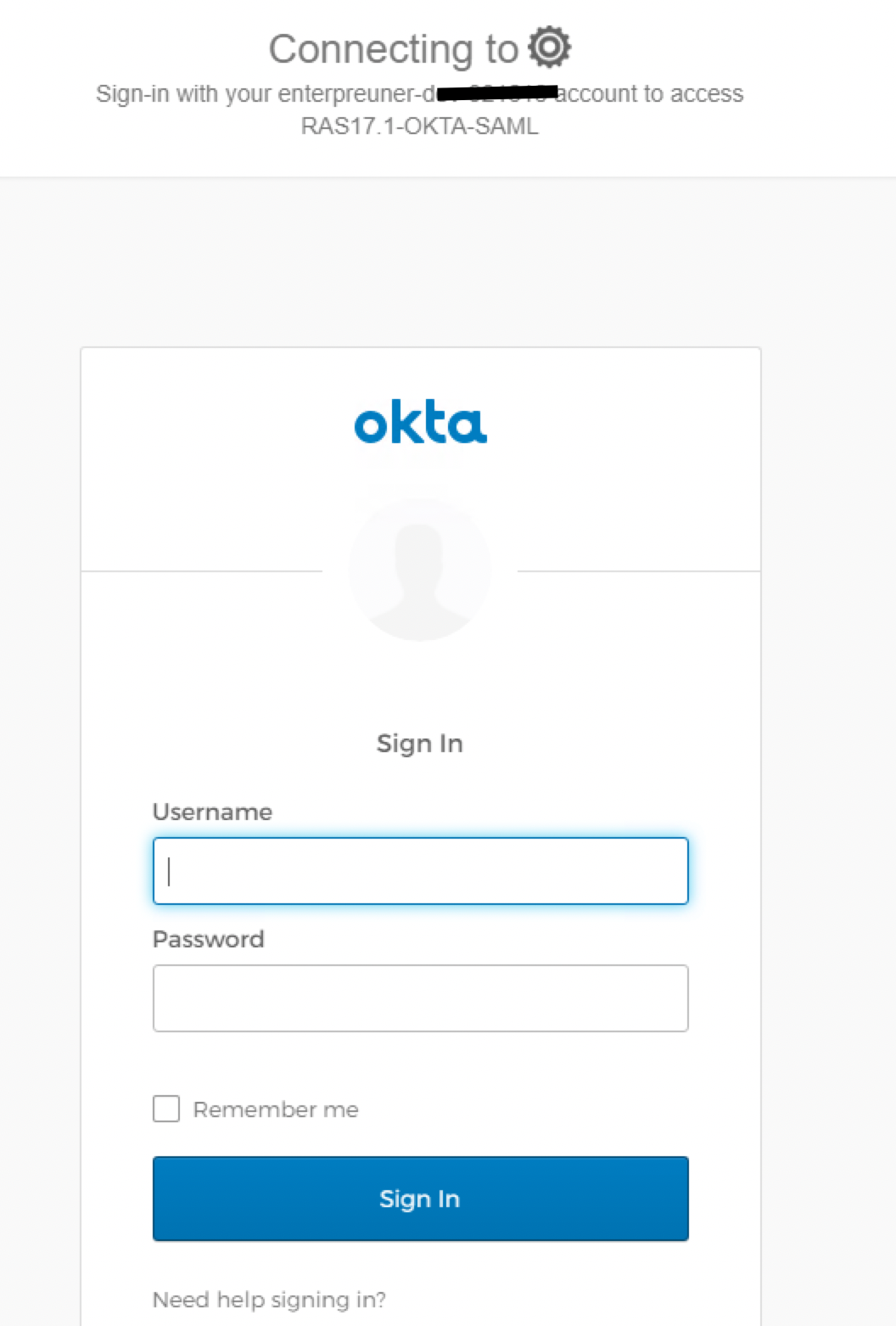
4. Once done, applications that are available for your account will be listed at Parallels Client:
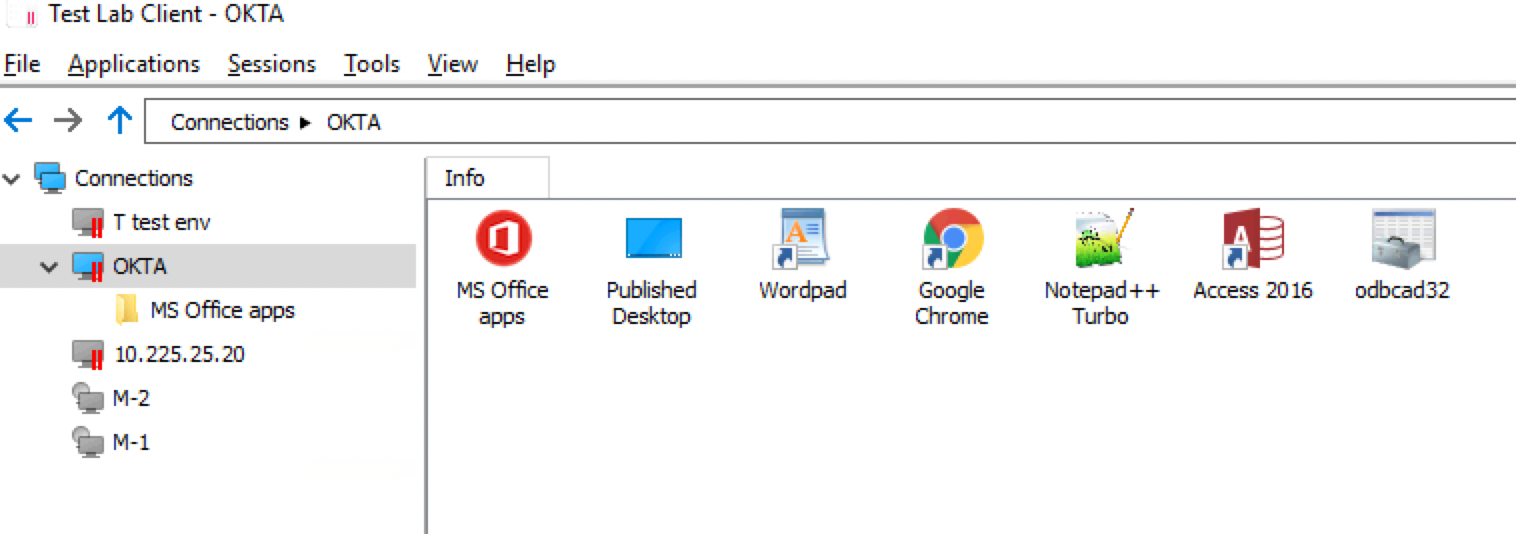
Was this article helpful?
Tell us how we can improve it.