Symptoms
The Agent state of RDSH does not change when trying to switch the logon settings in RAS Console:
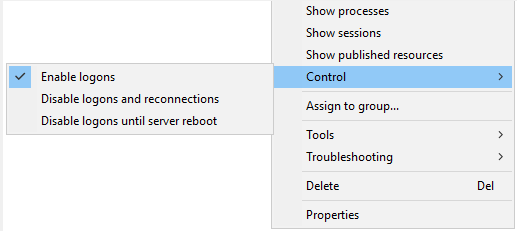
The following message can be seen in command prompt when trying to enable or disable the client session logons manually by performing the chglogon /enable (/disable)
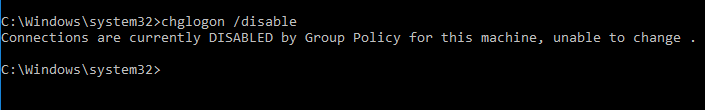
Cause
This is caused by the policy for this machine.
It can be found in Administrative Templates -> Windows Components -> Remote Desktop Services -> Remote Desktop Session Host -> Connections -> "Allow users to connect remotely using Remote Desktop Services"
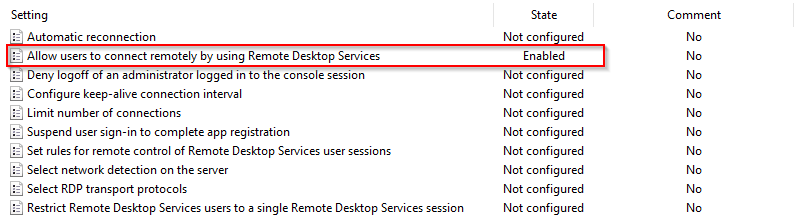
Resolution
To be able to enable or disable the client session logons from the RAS Console, the Local Group Policy should be modified.
To do this, process the following:
1. Right-click start menu and click Run:
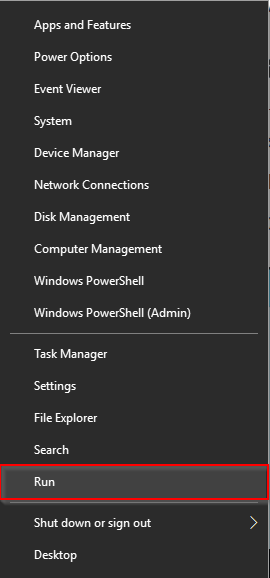
2. At the opened window type gpedit.msc
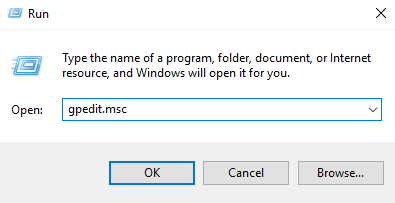
3. Navigate to Administrative Templates -> Windows Components -> Remote Desktop Services -> Remote Desktop Session Host -> Connections -> "Allow users to connect remotely using Remote Desktop Services" and change the setting state to "Not configured".
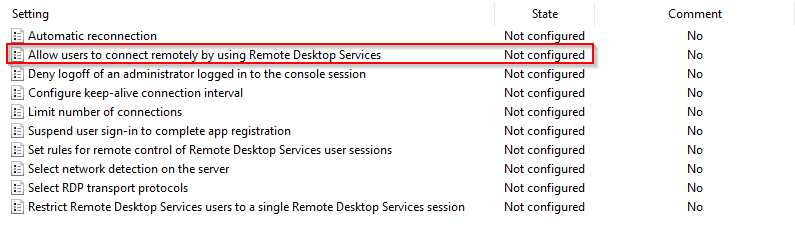
If there is a Group Policy configured for "Allow users to connect remotely using Remote Desktop Services" setting, the setting should be changed in the corresponding Group Policy with the Group Policy Management.
Was this article helpful?
Tell us how we can improve it.