Symptoms
After update to macOS Catalina, I receive an error message when connecting my USB Bluetooth dongle to virtual machine:
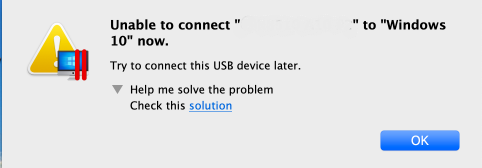
Cause
This is default macOS Catalina behavior. External Bluetooth host controller interface (HCI) cannot be connected to virtual machine.
The default behavior of the macOS Bluetooth driver is such that when an external Bluetooth HCI is attached, the driver will detach from the built-in Bluetooth interface and attach to the external HCI - if the HCI is not an Apple device, according to respective Apple documentation.
Solution
To regain the ability to connect external USB Bluetooth dongle to a virtual machine, perform the following command in Terminal (Applications > Utilities > Terminal):
sudo nvram bluetoothHostControllerSwitchBehavior="never"
After executing the command enter your Mac password (it will not show due to security reasons) and restart your Mac.
Was this article helpful?
Tell us how we can improve it.