Creating sublicense
Login into Parallels My Account
NOTE: This should be an account which already has valid license key registered with it.
On Dashboard click at Active subscriptions and permanent licenses:
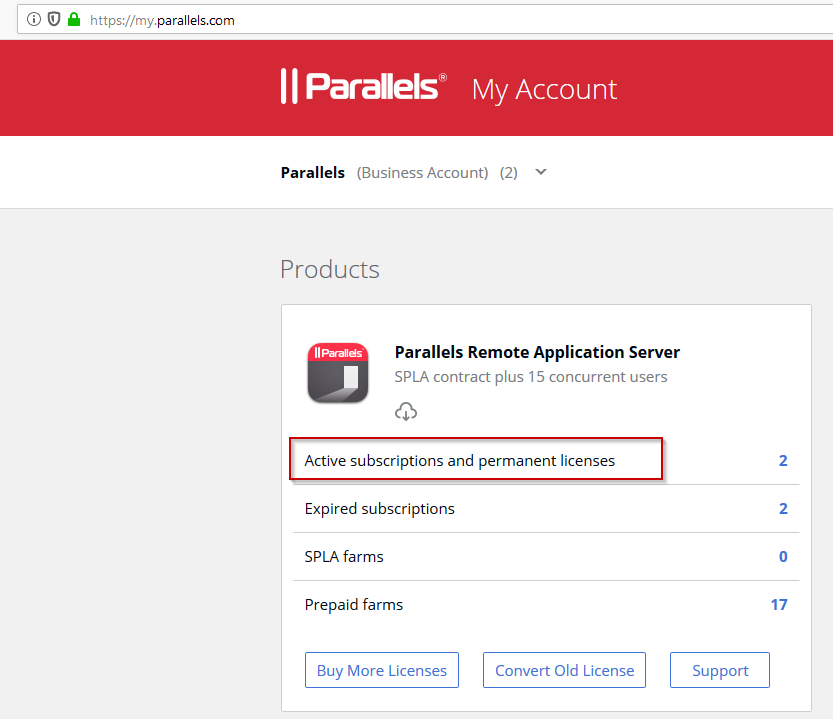
Choose the subscription which is going to be used for a sublicense creation:
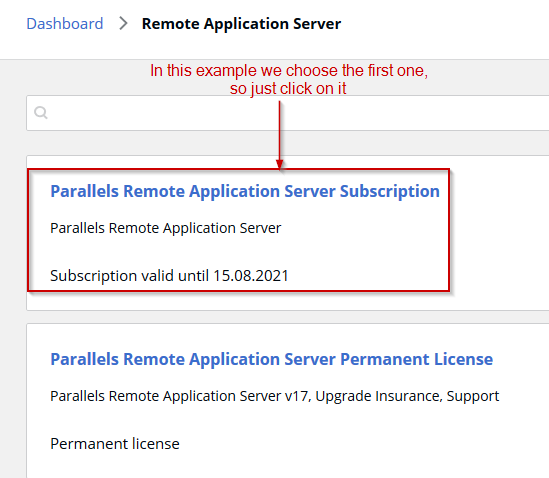
Click Create License Key:
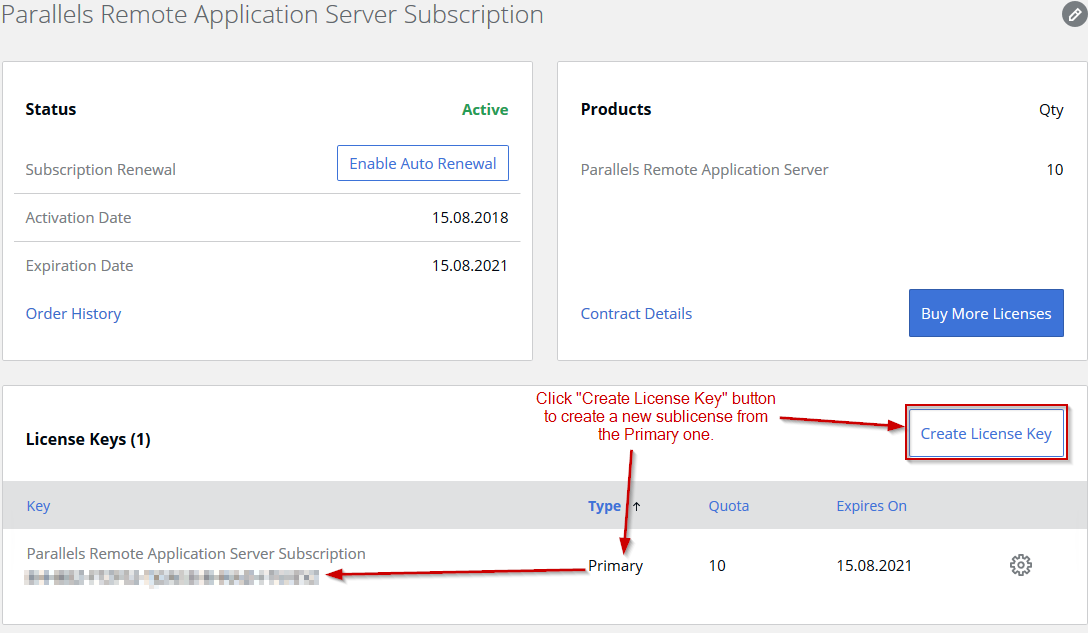
Assign the amount of licenses for a new License Key:
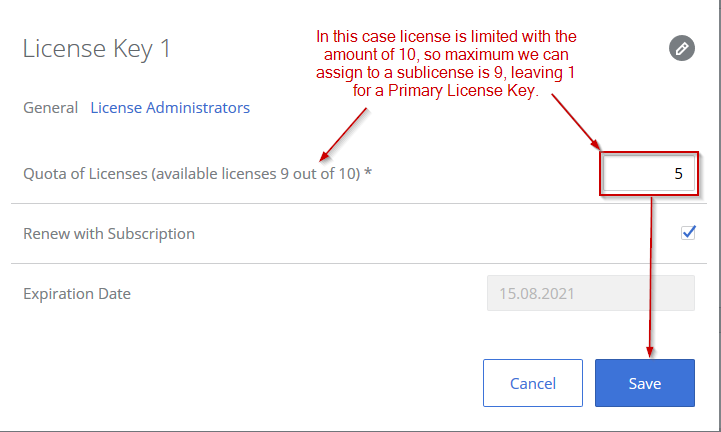
After pressing Save it will take a moment to load new information and the following message will pop-up at the top:
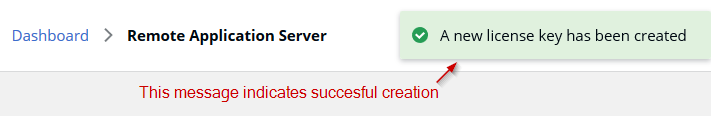
Now your newly created license key will be available:
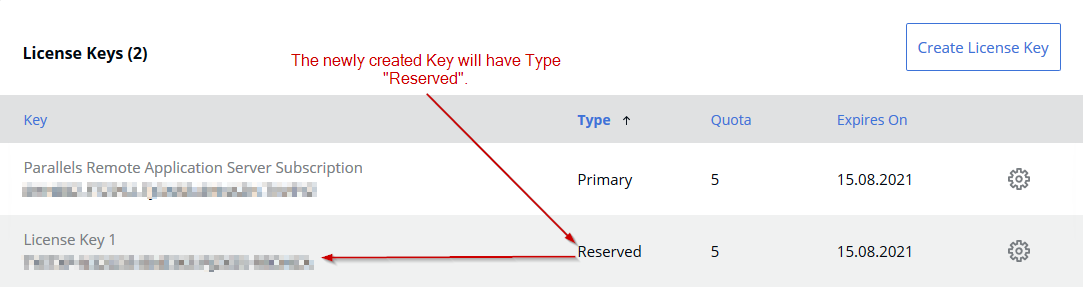
Removing sublicense
If you decide to remove sublicense at some point, click on the "gear" button next to a sublicense:
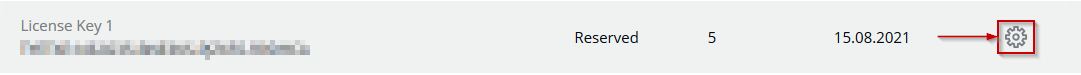
And then click Delete Key to remove it permanently:

When deletion was successful the following message will appear:
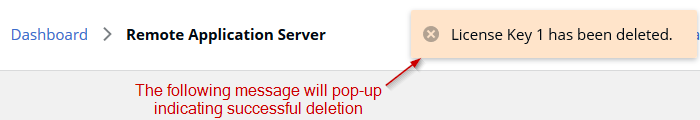
As a result, Primary Key will get licenses back and sublicense will disappear:
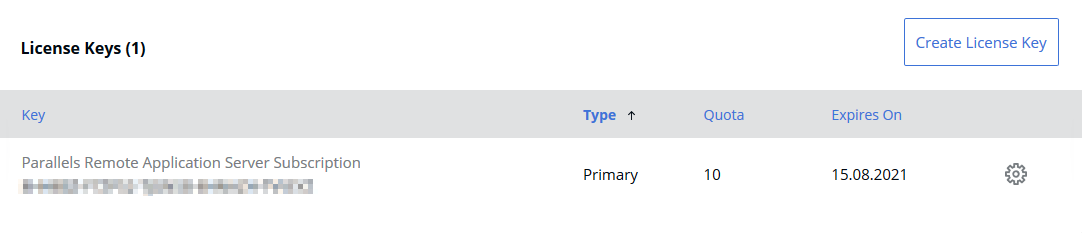
Was this article helpful?
Tell us how we can improve it.