Information
In order to create a new Remote Application Server or RDP connection:
1) Tap on a "+" button in the upper right corner:
iOS
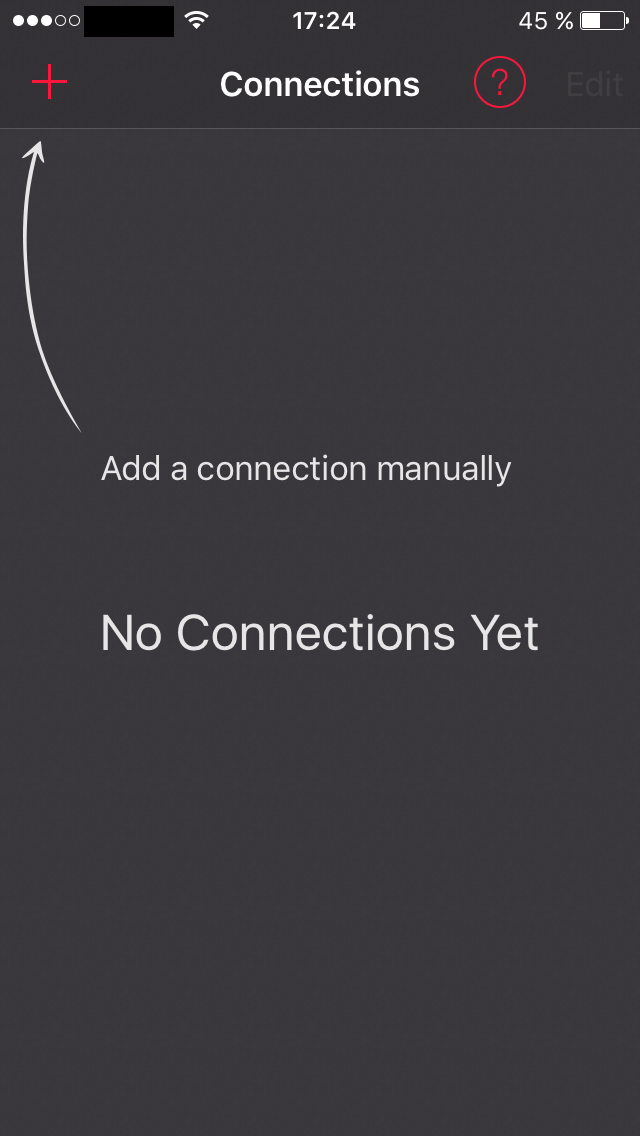
Android
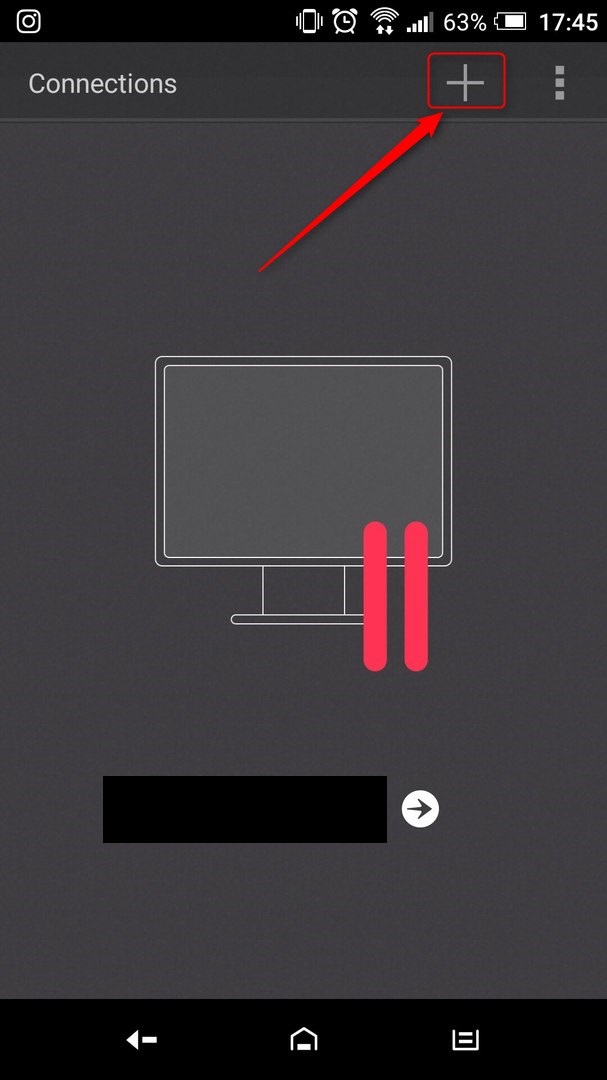
2) Select RAS or Standard RDP connection:
iOS
Android
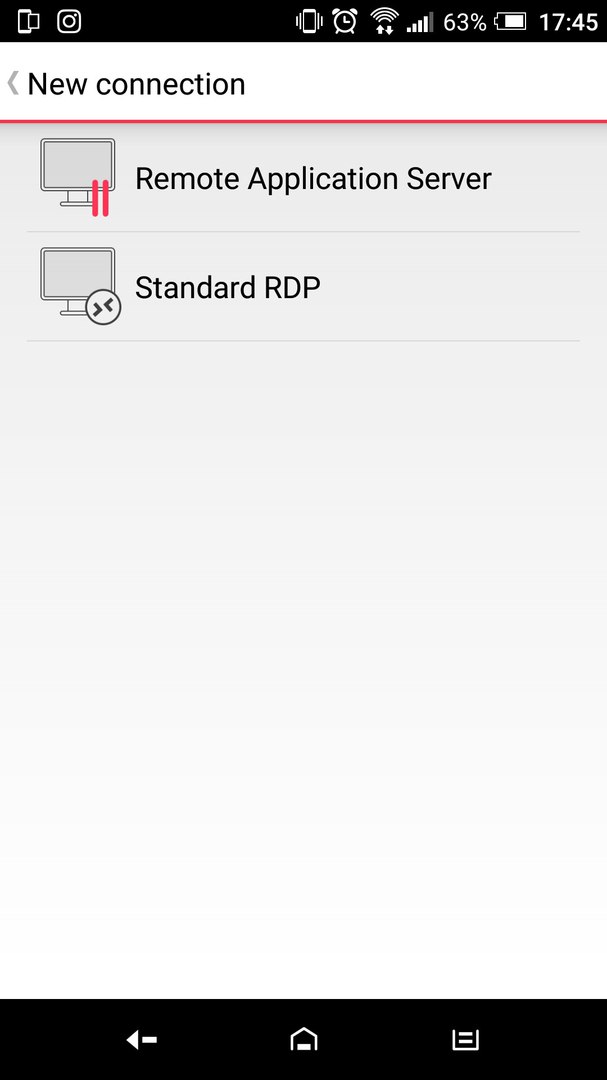
3) Specify server address and user credentials:
iOS
Android
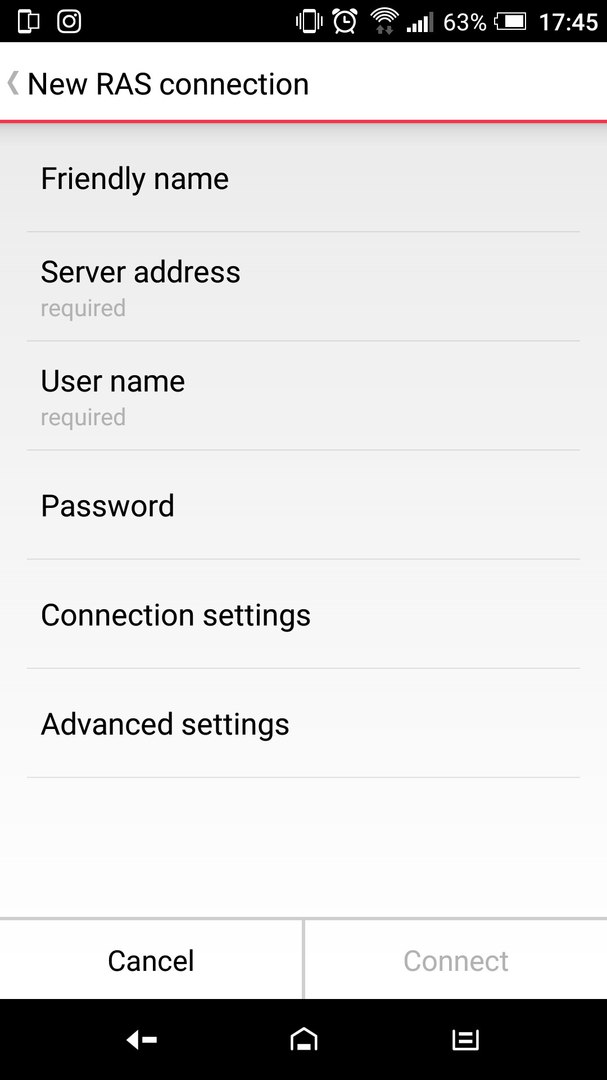
4) In Connection settings menu specify Connection mode, Port and (if required) Proxy settings:
iOS
Android
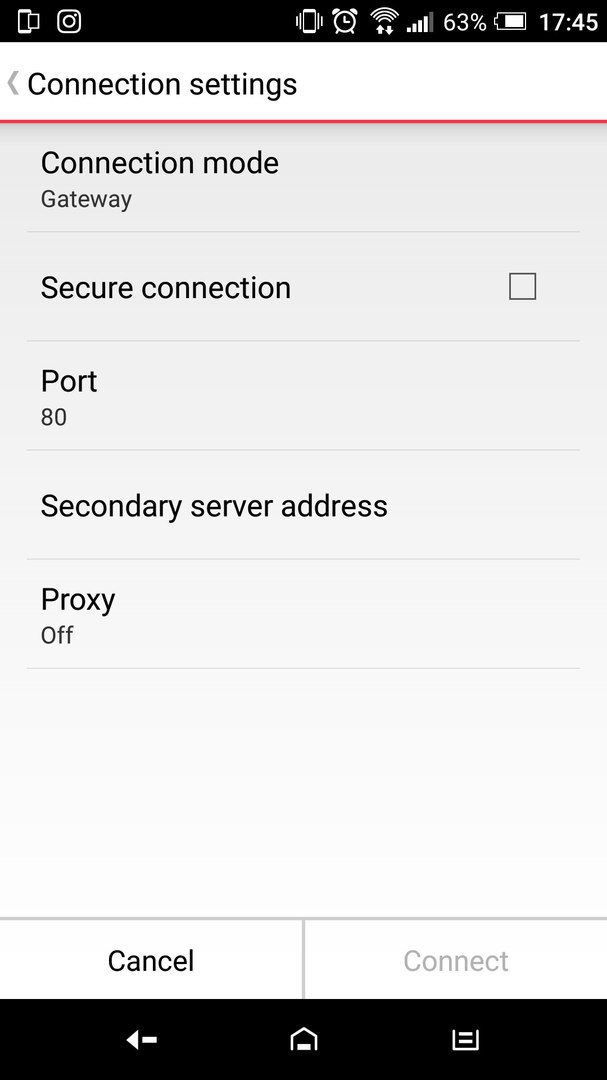
5) Tap on Connect.
Was this article helpful?
Tell us how we can improve it.