To view a subscription or product license key:
-
Open your Parallels account Dashboard and click on Active subscriptions under the product in question.

-
Click on the subscription you need a license for.
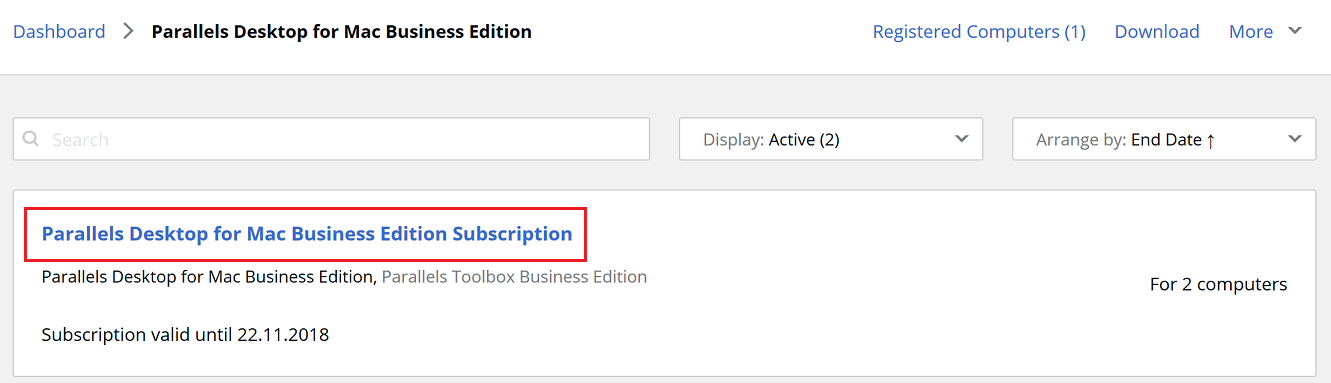
-
At the bottom of the subscription page you will find the License Keys box with the product licenses.
- Select the value of the license key and copy it into the buffer. Use this license key to activate your Parallels business product.
Read next
To understand how to split a product license into sublicenses, read Managing sublicenses in a Parallels business account.
For additional articles, see Parallels business account frequently asked questions.
Was this article helpful?
Tell us how we can improve it.